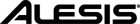
Q: “I’ve heard that you don’t need to de-fragment the hard drive in the Alesis HD24. Why wouldn’t you?”
A: The “cluster size” of the Alesis file system on the HD24 multitrack digital recorder is much larger than many other disk file systems, so files are easier to find. In addition, and perhaps most important for this discussion, all tracks for a given song are saved in adjacent sectors, not scattered in different locations. The end result? No matter how many songs you load on a disk, or how many overdubs and edits you make, the drive never gets fragmented enough to affect performance.
It’s important to note that the ADAT HD24’s file system is NOT the same as “tape mode” in some other hard disk recorders, which may erase songs following it on the drive. The ADAT/FST does not permanently assign a given length of time in a particular song to any sector of the drive. It is still random-access; it’s just not as scattered as other disk formats.











