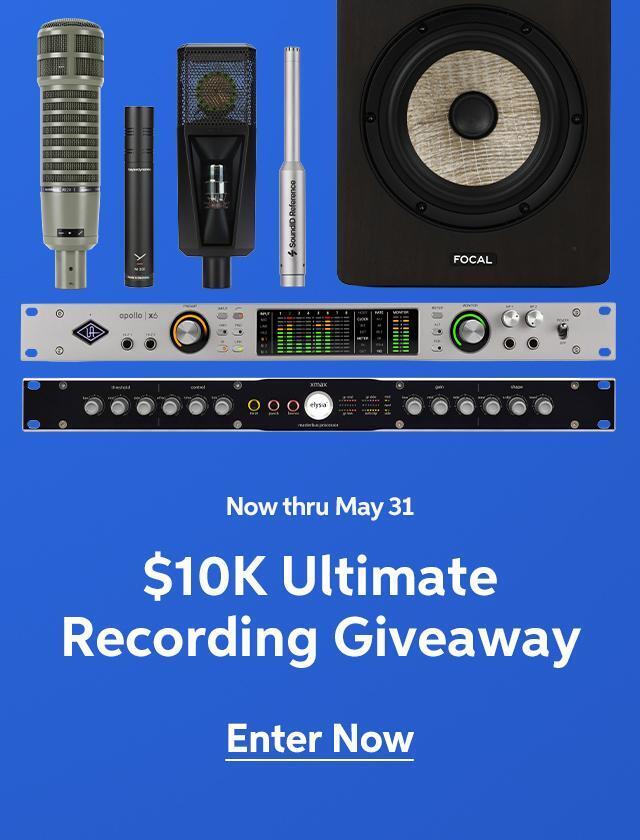To quickly toggle the track view, for all tracks, between displaying waveform and displaying volume, hold the Option key (Mac) or the Alt key (Windows), then press the hyphen (-) key on the QWERTY keyboard (not the “minus” key on the numeric part of the keyboard.