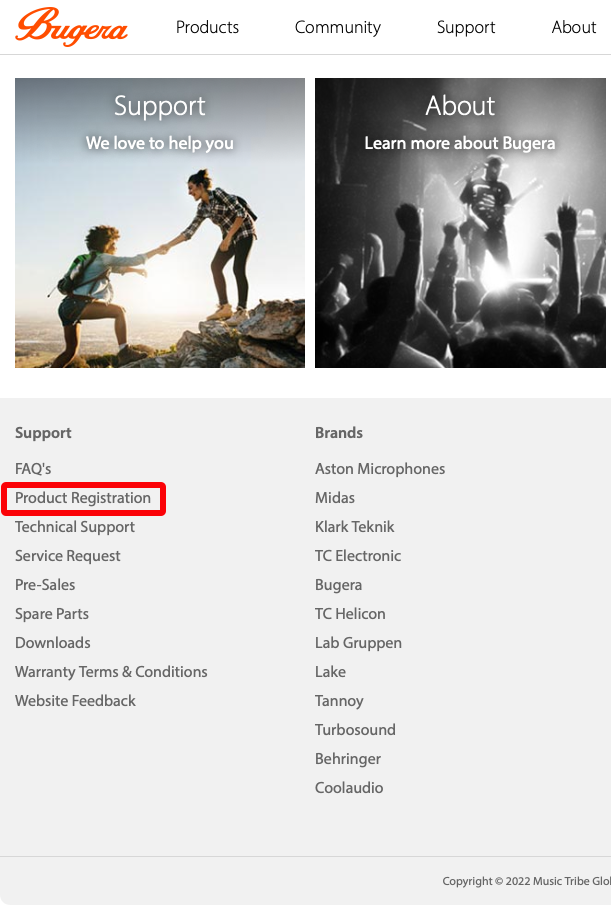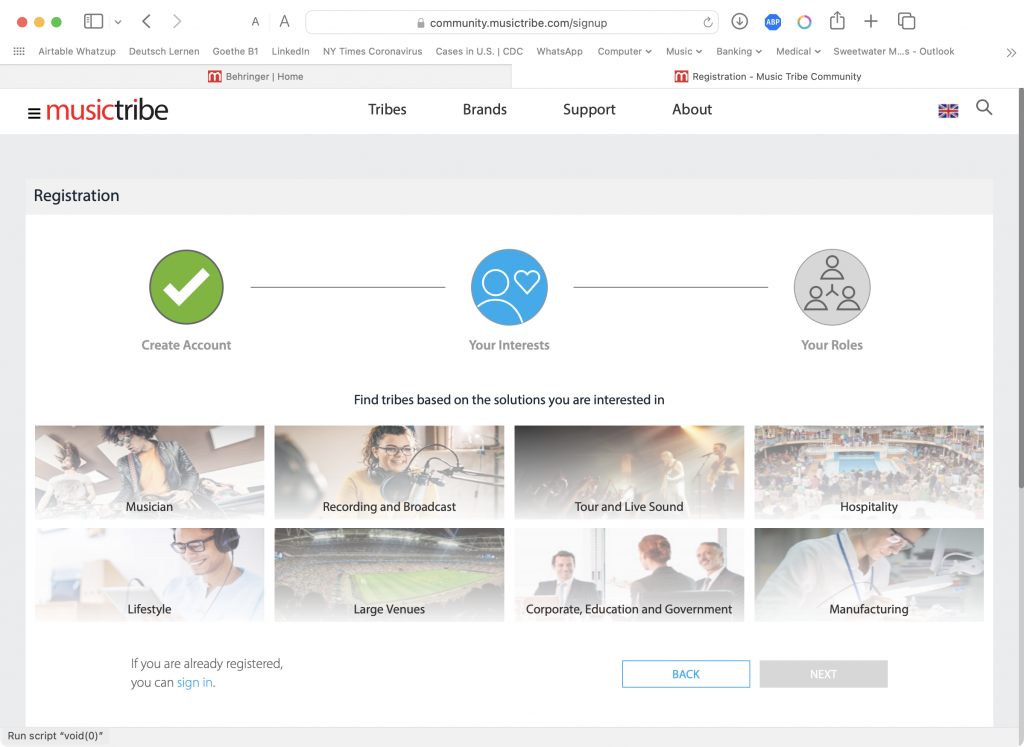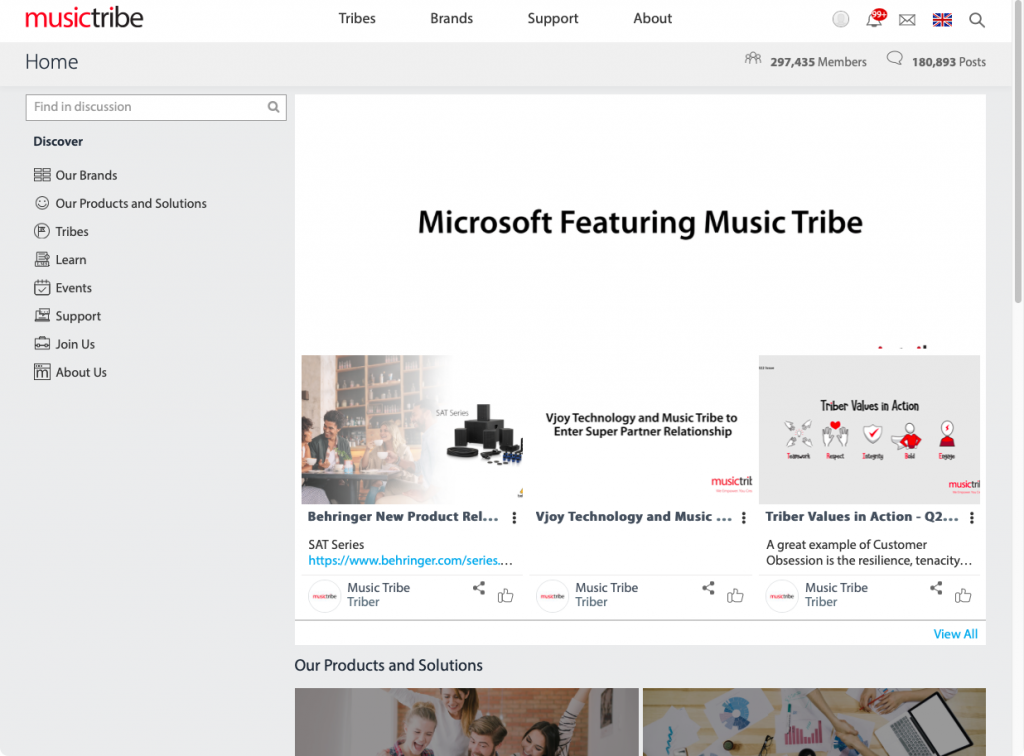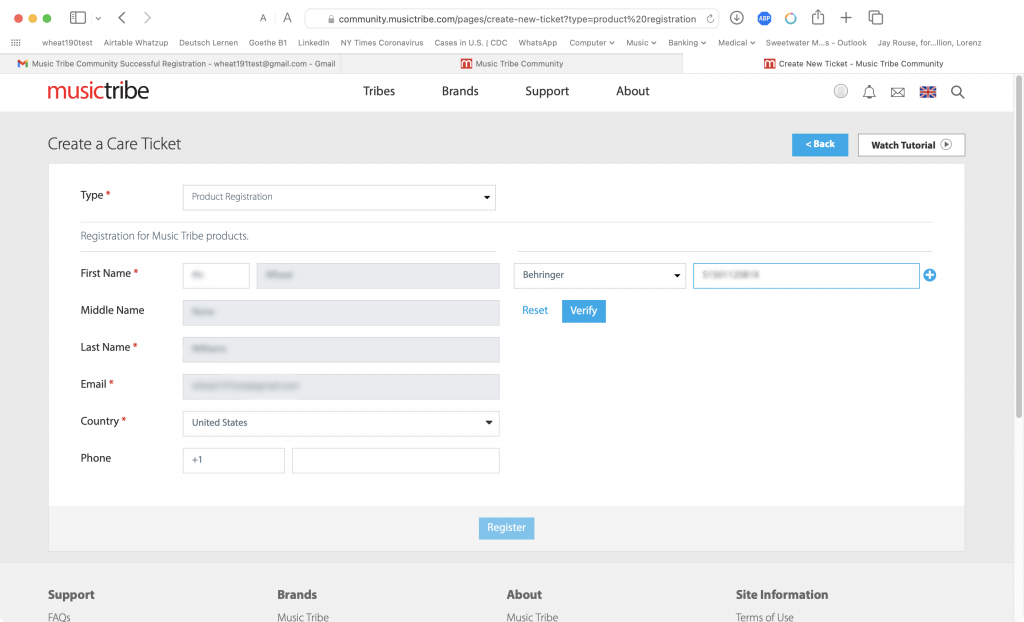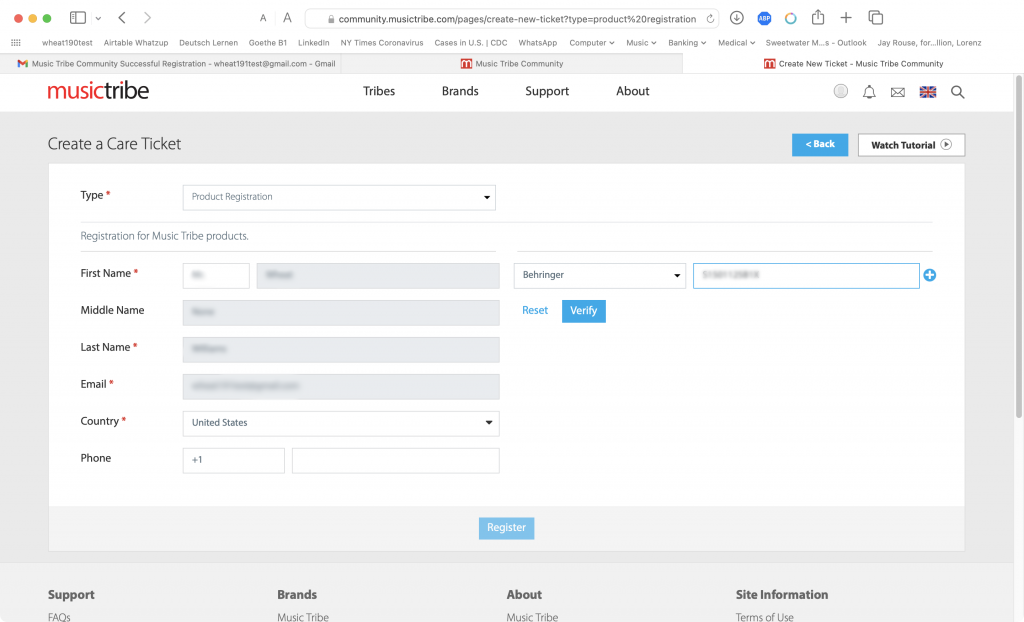How to Register your Bugera to Get the Full Warranty

Congratulations on buying a Bugera product.
Take a few minutes and register your product with Bugera to extend your warranty to three years at no charge.
IMPORTANT: By default, Bugera gives you a 1-year warranty. However, if you register your item on the website within 90 days of purchase, Bugera gives you a 3-year warranty. It’s free.
TIP: Everything you purchase from Sweetwater comes with our 2-year Total Confidence Coverage (TCC) warranty. However, three years is even better than two, so please register with Bugera today.
- Overview
- Create a User Account at Music Tribe
- Log in and Register Your Product
- Save a Copy of Your Email Confirmation and Your Receipt
Overview
To register, you create a user account on the website of Music Tribe, the parent company of Bugera.
TIP: You will create a user account with a username and an email address, and the email address is used to log in. If you are with a business or a house of worship, give some thought as to what username and email address you will use. Consider that years from now you may not be available, and someone else in your organization may need to know this email address and password so that they can use them to communicate with Bugera and Music Tribe.
After you create your user account, the next step is to log in and fill out a product registration request.
What you’ll need:
- A PDF copy, photo, or scan of your sales receipt, which you will upload to Music Tribe’s website
- The serial number off the back or bottom of the device.
The product registration request gets submitted to Music Tribe. They will evaluate your request and send you an email with confirmation. Hold on to that email and archive it so you have proof of registration should you require warranty service.
Create a User Account at Music Tribe
Go to the Bugera home page.
Scroll down to the bottom. In the lower left, under Support, click on Product Registration.
At the bottom of the Bugera home page is the Product Registration link.
You will be redirected to the log-in dialog at community.musictribe.com.
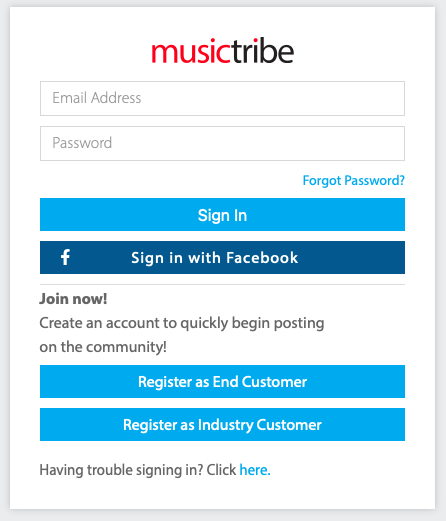
The log-in dialog at community.musictribe.com
If you don’t already have an account with Music Tribe, click on Register as End Customer.
The Music Tribe Registration page will open. This is where you create a user account; it’s not time to register your product yet.
Fill out all information. You will create a Username, but that’s not the User ID you will use to log in to the website. Your User ID is your email address. Create a password and confirm it according to the instructions. Please write it down or store it, as recovering or resetting it later may prove difficult. Agree to the Terms of Use and submit the form.
Next, Music Tribe requires you to spend a short minute going through several pages to supply a little information about yourself and your interests in order to complete the sign-up process.
As part of Music Tribe’s registration, you indicate your interests
Since you are not already registered, don’t be tempted to click on sign in, as you have not yet completed the account creation process.
When you have gone through these pages and clicked the appropriate boxes indicating your interests, Music Tribe displays a message saying they will send you an email for account verification.
In a few minutes, your email should arrive. If you don’t see it, check the “Spam” or “Junk Mail” folder in your email app.
When you receive the confirmation, click on the link to confirm in your browser. You will then be rerouted to a log-in screen, where you can log in with your email address and password.
When you log in, this will take you to the Music Tribe Community home page.
Log in and Register your Product
On the Music Tribe Community home page,
The Music Tribe Community home page
…scroll down to the bottom. In the lower left, under Support, click on Product Registration.
This will open a new page whose header says Create a Care Ticket. This is your product registration form.
The Product Registration Care Ticket
Under Type, Product Registration has already been selected from a drop-down menu.
Some fields on this form will already be populated with your name and email address. You will need to fill out some additional information.
On the right side, pull down the menu to indicate which brand of Music Tribe product you are registering (Bugera). In the field next to that is where you type in your product’s serial number. Then click the Verify button.
At the bottom, the display will change to say Brand: Bugera and Serial Number: and list your serial number. Next to that will be Model Name. Pull down the menu and select the product name from the long scrolling list.
Next you need to fill out the When did you buy this product? section.
The Where did you buy this product? section
Enter the Date of Purchase from your sales invoice. Remember that if it’s been more than 90 days since the date of purchase, Music Tribe will inform you that you are not eligible for the extended warranty and will only be covered by the 1-year warranty.
Fill out the Dealer Information.
At this point you upload Proof of Purchase: a scan, photo, or PDF of your sales receipt.
After you have completed all this, scroll down and click the Register button.
The next page takes you to the Music Tribe Care Portal, where you can see that a ticket number has been created for your product registration request.
When Music Tribe’s automated system evaluates your registration request, you will get another email from care@musictribe.com. Keep an eye on your “Spam” or “Junk Mail” folder as before.
Save a Copy of Your Email Confirmation and Your Receipt
When you receive the email confirming your product registration and your 3-year warranty, please archive or retain a copy of that email should you need it in the years to come, and keep a copy of your sales receipt as well.
You can read Bugera’s Warranty Terms by clicking on this link, and in the section What warranty does my product have?, click on More… This will display the full terms.
You’re now done. And remember that if you bought your Bugera product from Sweetwater, you will be contacting us if you need warranty evaluation and repair. Call your Sweetwater Sales Engineer or Sweetwater Support at (800) 222-4700.
When you need help, Sweetwater has the answers!
Our knowledge base contains over 28,000 expertly written tech articles that will give you answers and help you get the most out of your gear. Our pro musicians and gear experts update content daily to keep you informed and on your way. Best of all, it’s totally FREE, and it’s just another reason that you get more at Sweetwater.com.