iRig Pre HD Is Cutting in and out When Livestreaming
Overview
In this guide, we will show you how to fix your iRig Pre HD if it’s cutting in and out while using a live-streaming app such as Facebook Live, Youtube Live, or Instagram. If the app does not support digital audio input, this fix may not work. Follow the steps below to get started.
- Please note that if the app does not support digital audio input, these steps may not work. For more information, visit the app developer’s website.
- Download the iRig Recorder LE app from the App Store.
- Go to the Menu located at the top right corner, then select Settings.
- Press the Cog icon on the main page, then select your input source.
- This option is only available for multi-input devices. If you see a greyed out Mono option, this is likely because your device only offers that kind of input signal.
- Disable the Loopback feature (unless intended to be). Check out IK Multimedia’s Knowledge Base article to learn more about its Loopback function.
- The iRig Stream allows direct monitoring. If you hear an echo, you’ll need to mute the headphone output by tapping the headphone level and tapping X on top of the headphones.
- Launch your live-streaming app and go to its video function. The audio input will now be routed to the app.
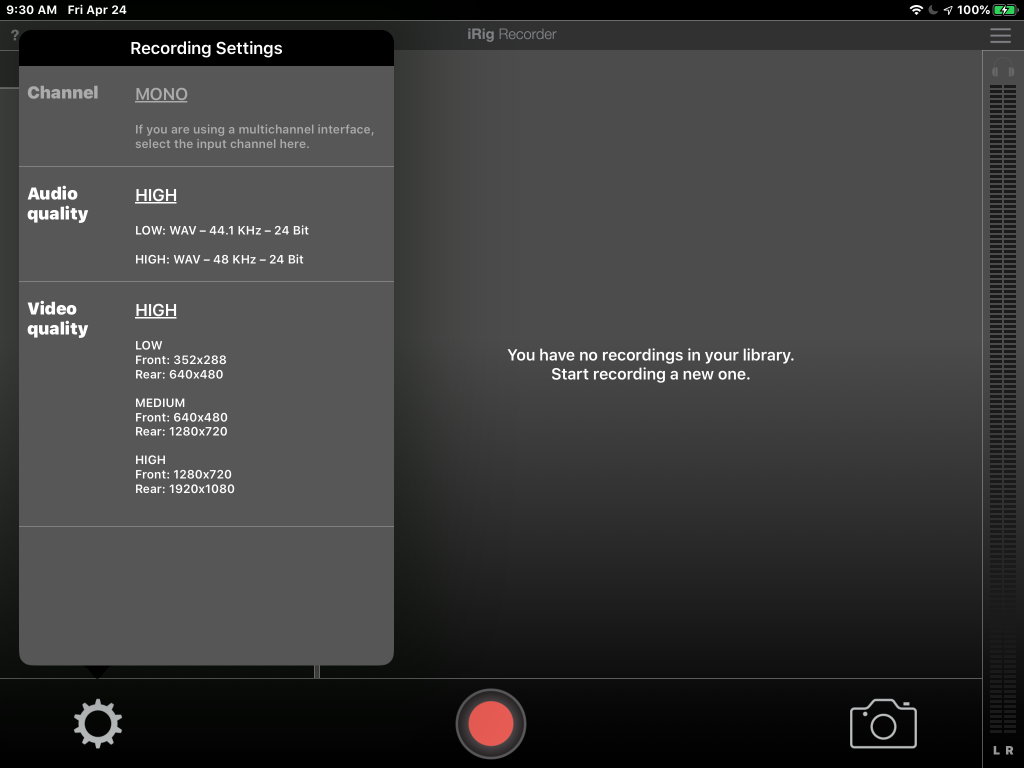
Recording Settings window in the iRig Recording app.
Important notes
Here are a few things to consider when using the iRig with live-streaming apps.
- Most live-streaming apps will not allow playback of copyrighted content.
- Some apps require you to start recording video to activate the microphone.
- Not all apps offer external audio input for video capture. For example, the Instagram Story feature will not allow external audio devices.
- Instagram Live only allows mono signal. Unfortunately, this is not under IK Multimedia’s control. However, posting videos do accept Stereo signals.
Related content
When you need help, Sweetwater has the answers!
Our knowledge base contains over 28,000 expertly written tech articles that will give you answers and help you get the most out of your gear. Our pro musicians and gear experts update content daily to keep you informed and on your way. Best of all, it’s totally FREE, and it’s just another reason that you get more at Sweetwater.com.


