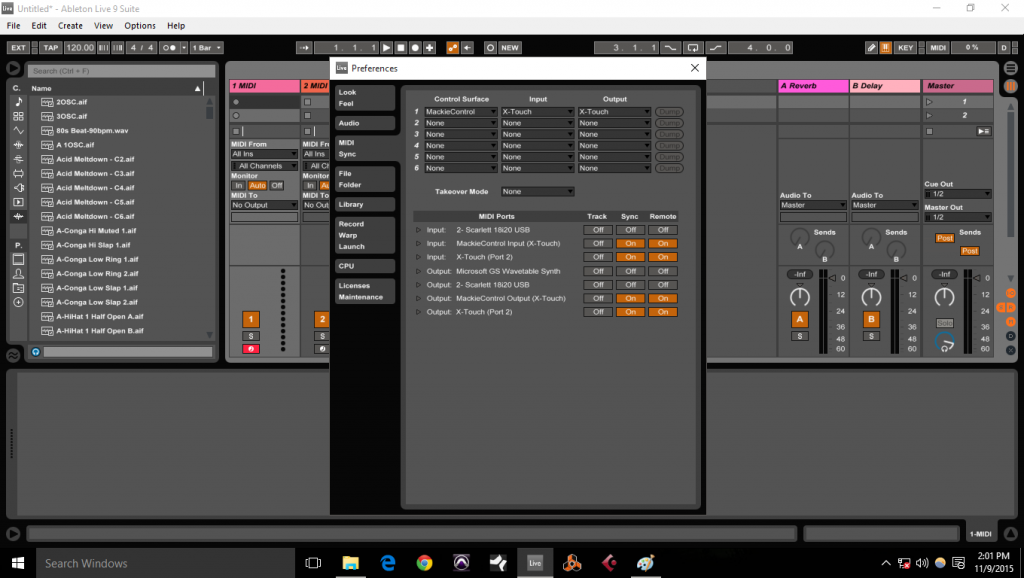How do I set up my Behringer X-Touch (and X-Touch Compact) in Ableton Live?
First, you will need to set your X-Touch to Mackie Control mode:
- Hold down the Channel 1 SELECT button and then turn on the unit’s power switch to enter the X-Touch configuration menu.
- Rotate encoder 1 to change the emulation mode between HUI or MC.
- Press encoder 1 to save the settings.
The X-Touch Compact boots in HUI mode by default. To set it to Mackie Control mode, hold down the button under fader 1 while powering it on.
Next, open up the Live preferences and select the MIDI Sync tab, and set everything according to the picture below (click to enlarge).
Check out Behringer’s step by step instructions for connecting the X-TOUCH directly to your computer to control Ableton in the video below.
When you need help, Sweetwater has the answers!
Our knowledge base contains over 28,000 expertly written tech articles that will give you answers and help you get the most out of your gear. Our pro musicians and gear experts update content daily to keep you informed and on your way. Best of all, it’s totally FREE, and it’s just another reason that you get more at Sweetwater.com.