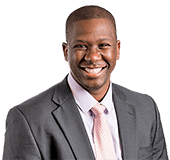What are the BIOS changes for my CSRackXT/CSRackPlus/CSRackPro?
The following is a list of BIOS settings that are changed during the build process to optimize the system for audio. To enter the BIOS, repeatedly tap the “Delete” key as the Creation Station powers up. You should see “Entering Setup…” on the screen just before entering the BIOS. When in the BIOS, you will use the arrow keys on the keyboard to navigate, and the key to make selections. Only the settings that are changed are listed, so if there is question whether other settings may have changed navigate to the “Exit” tab, select “Load Setup Defaults” and press ENTER.
– “Main” tab
o Set the Date and Time
o Legacy Diskette A = Disabled
o IDE Configuration (select and press enter)
Configure SATA As = RAID
– “Advanced” tab
o USB Configuration (select and press enter)
USB 2.0 Controller Mode = HiSpeed
o CPU Configuration
Intel SpeedStep technology = Disabled
o Onboard Devices Configuration (select and press enter)
HD Audio Controller = Disabled
Marvell SATA Controller: Disabled
Serial Port 1 Address = Disabled
Parallel Port Address = Disabled
– “Power” tab
o Hardware Monitor (select and press enter)
CPU Q-Fan Control = Enabled
– “Boot” tab
o Boot Device Priority * (select and press enter)
1st Boot Device = DVD drive (PM-Lite On DVDRW, or ATAPI CD-ROM)
3rd Boot Device = Disabled
o Boot Settings Configuration
Full Screen Logo = Disabled
When these changes have been completed, go to the “Exit” tab and choose the option to save the changes and exit. Your Creation Station will now reboot with its factory BIOS settings.
When you need help, Sweetwater has the answers!
Our knowledge base contains over 28,000 expertly written tech articles that will give you answers and help you get the most out of your gear. Our pro musicians and gear experts update content daily to keep you informed and on your way. Best of all, it’s totally FREE, and it’s just another reason that you get more at Sweetwater.com.