
I love that recording music has become easy enough that even beginners can express themselves. Furthermore, I applaud the fearlessness of newbies who grapple with technology, try to make sense out of today’s complex tools, and persevere to record and mix their music.
Yet, it’s still not that easy to obtain a “professional” sound when you’re starting out. Having taught classes, presented workshops, and worked with beginners, I’ve heard some truly original and refreshing music — however, there are often easy-to-avoid mistakes that drag down those bedroom productions. Like uninvited guests at a dinner party, here are 10 common mistakes that keep surfacing and are easy to correct.
1. Expecting a Preset to Do What the Name Says
The Mistake: I recently received a project where every track had a channel strip plug-in (fig. 1) inserted to add EQ and/or dynamics. Channel strips are a great one-stop shop for quick processing, but the mistake was that the guitar track had a preset called “guitar,” the female vocal had a preset called “female vocal,” the percussion had a preset called “percussion” — you get the idea. A preset may give the sound you want, but every guitar, voice, percussion, bass, etc. is different.

The Solution: Experiment with a track’s EQ and dynamics — with the other tracks playing — to try to optimize the sound further. Sometimes it’s also a good idea to try the “wrong” presets with your tracks because the “female vocal” preset may sound better on your acoustic guitar than the “guitar” preset. Caution: Dynamics presets perform as expected only if the input signal level equals the level used to create the preset. If a dynamics preset doesn’t sound right, then try adjusting the input level to the processor.
2. Overusing Correction Tools
The Mistake: Purists say that using correction tools, such as quantization and pitch correction, takes the soul out of music. And when newbies quantize the beat or pitch correct all the vocals, recordings do, indeed, lose their human quality — but they use correction anyway because, aside from recording a new part (which might be a good idea), that’s the only way to fix timing and pitch problems.
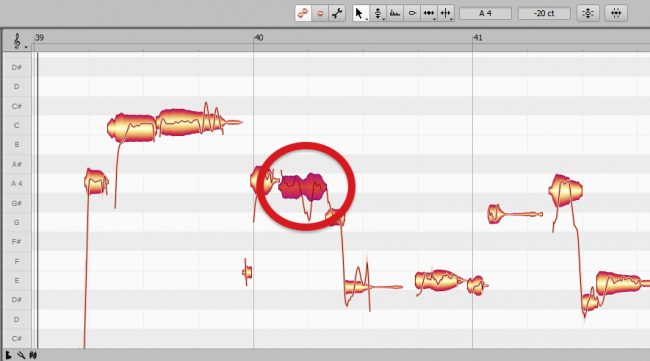
The Solution: Correction tools exist for a reason, and even those who have a holier-than-thou attitude still use them when no one’s looking. But the key to taking full advantage of correction tools is to use them only when something sounds wrong, not when it looks wrong on a screen (fig. 2). For example, a snare might hit a little early, but that could also be part of the “feel.” Vocal pitch slides around, and those slides give a human quality. Bottom line: If you hear something that bothers you, correct it. Otherwise, leave it alone.
3. Not Mixing the Vocals Loud Enough
The Mistake: Many people are self-conscious about their voice, so they mix it too low (John Lennon reportedly hated the sound of his voice — really). Yet, the vocal is the primary focus of virtually all pop music, and listeners connect with the vocal more than any other aspect of your music. So, what do you do when you don’t like the sound of your own voice?
The Solution: Own your vocal. It is what it is; and the human, expressive qualities can outweigh negative, technical elements. If you ever get discouraged that your vocals aren’t good enough, remember these two words: Bob Dylan.
4. Drowning with Reverb
The Mistake:This is another vocal-oriented tip. Self-conscious vocalists often wrap reverb around the voice, but that glorious concert-hall sound can make the vocals distant and less intimate. Furthermore, the vocal reverb can spill into the sounds of other parts, which adds confusion to the mix.
The Solution:Solo the voice when you add reverb. Because you’ll hear the reverb so clearly, you’ll be more likely to rein in any tendency to add too much. Avoid the temptation to increase the reverb when you bring the other tracks back in, and the reverb should sit just right in the mix.
5. Relying on Compression for Vocals Instead of Adjusting Levels
The Mistake: Consistent vocal levels are important; except for intentional dynamics, lyrics shouldn’t fade in and out. So, many newbies default to using a compressor to even out the dynamic range. However, the artifacts from heavy compression can sound unnatural and diminish the voice’s human qualities.
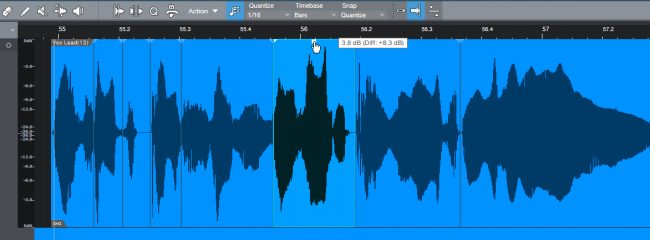
The Solution: While somewhat time-consuming, I’ll frequently isolate individual phrases and alter their levels so they match (fig. 3). Then, you don’t need much additional compression or limiting (if any at all), and the voice retains its natural quality. I believe vocals are the most important part of any song, so any effort spent on making them sound great is worth it.
6. Not Matching Background Vocal Timing to the Main Vocals
The Mistake: The background vocals are slightly out of sync with the lead vocal. Attacks occur at different times, which doesn’t help intelligibility; or sustains last for different amounts of time (fig. 4), which gives a ragged feel. Although sometimes you want a ragged feel, a tight vocal sound requires consistent timing.
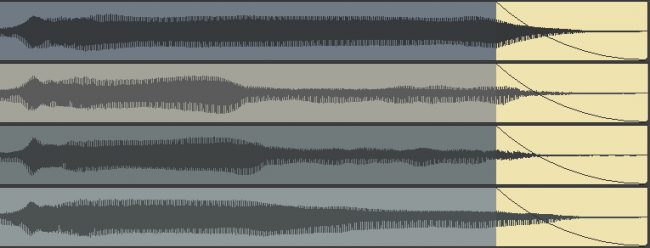
The Solution: Split the words or phrases in the background vocal and slide them along the timeline to match the lead vocals. This matters most with percussive sounds like “k” or “t” because, when out of sync, the sound is like unintentional slapback echo. Sustained sounds may require stretching if they need to be lengthened or fading out sooner if the background vocal lasts longer than the main vocals.
7. Not Cutting and Shuffling Loops to Add Variations
The Mistake:Loops are great “helpers” when you’re new to recording. Maybe you don’t have space for drums, but you can use drum loops… even though they get boring after a while. Even though they get boring after a while. Even though they get boring after a while. Even though they get boring… okay, you get the idea.
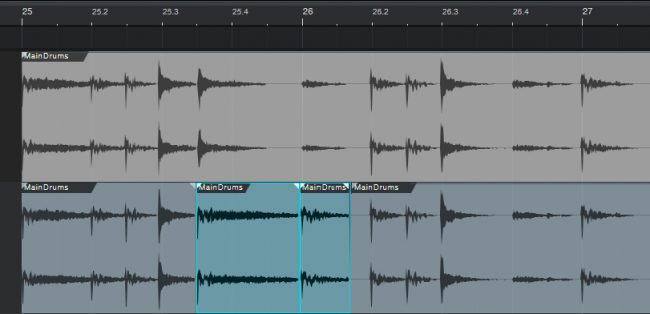
The Solution: Cut up loops to add variations (fig. 5). Take a fill and paste it in just before the start of a transition to another song section. Copy a kick and paste it a 16th note after the kick you copied. Move blocks of loops around — all of these techniques can make loops sound more realistic. Also, instead of using loops that include cymbals, add cymbal sounds as overdubs. The occasional off-beat cymbal can sound cool. Finally, some drum loop libraries include one-shots of the drums used in making the library. Supplementing loops with occasional unexpected hits adds variety and interest. You can even tune the one-shots slightly sharp or flat to add further variations.
8. Bass Response Issues
The Mistake: The problem here is not realizing that your room is a filter, and when you mix on speakers, that filter influences the sound. Without getting into the physics, bass wavelengths are long, and home-studio rooms tend to be small — and that’s not a good combination because the bass response becomes uneven. So, you mix something that sounds right in your room but sounds excessively bass-heavy, or possibly bass-light, in other listening environments.

The Solution:Acoustic treatment! But lacking that, place your nearfield monitors properly — at the corners of an equilateral triangle, with your head at the point, about three feet away from the speakers. Keeping speakers away from corners or walls also helps minimize the effects of the room “filter.” If your mixes are bass heavy, most monitors have a rear-panel, low-frequency trim control. Boost the bass response so you can dial in the right amount of bass in the mix. This gives better translation over other systems. Finally, also listen over a set of closed-ear (circumaural) headphones designed for studio use. They often give a truer indication of the energy in the bass range — especially if you use the Sonarworks Reference 4 Headphone plug-in (fig. 6), which creates curves to help flatten the response of various popular headphones.
9. Thinking that Mastering Doesn’t Really Matter… and Besides, It’s Too Expensive
The Mistake:Comparing your mixes to commercial recordings and being discouraged because what you did sounds weak and unappealing compared to recordings done by pros.

The Solution: Mastering is a specialized process that can fix problems and enhance strengths in your music. A good mastering engineer might be the best investment you could ever make for your music, but budget issues may prevent that. Fortunately, some programs help reduce the risks of mastering yourself. iZotope Ozone 9‘s Master Assistant feature analyzes your music and recommends specific changes. A more plug-and-play solution, IK Multimedia’s Lurssen Mastering Console (fig. 7) applies a variety of different processing options — choose the sound you like best. Neither is a substitute for a great mastering engineer, but the results will be much better than if you don’t do any mastering at all.
10. Not Documenting Your Projects
The Mistake: You may have to break up working on a project into available time — a day here, a day there. The mistake is thinking you’ll remember everything when you resume work after being away. Oooops… you’re not sure which was the scratch vocal and which was the real one because they sound more similar than you remember — or you end up opening a different version of the song that you’d saved as a safety, and it doesn’t include later changes.
The Solution: Document your project — “Record 1” is not a track name! Identify versions clearly, like with a date prefix (e.g., a “200506” prefix means something recorded on May 6, 2020). Also, most DAWs incorporate notepads where you can take notes. When using a virtual instrument, incorporate the preset name in the track name. Sure, presets get saved with the project, but documentation is there to cover your butt when it needs covering. For example, maybe you used SuperInstrument 3.0 and later updated to SuperInstrument 4.0. But when you open your project, it says “SuperInstrument 3.0 is not installed correctly.” Ouch! If you documented what you used, then simply replace the 3.0 version with the 4.0 version and call up the preset (hopefully, you saved any custom presets “just in case”).
Of course, these aren’t the only mistakes that beginners make — but they keep showing up time after time in a lot of the music I hear. And now, you know how to avoid them. So, go make some great music! And if you need any recording tools or software, your Sweetwater Sales Engineer is here to help you with whatever you need. Call us at (800) 222-4700.




