
In 2013, Steinberg stated that it would no longer maintain the software developer’s kit (SDK) for the VST2 plug-in format, but the SDK would still be available as a subset of the VST3 SDK. Then in May 2018, Steinberg announced that starting in October, the subset will be eliminated. The handwriting is on the wall — VST 2.4 is in the rearview mirror.
If you’re impatient and just want this article’s bottom line, here it is: VST 2.4 plug-ins will work just fine for a long time to come. The supposed bugginess of VST3 plug-ins is mostly from long ago — you can install them without fear (reputations die hard in the music biz) — and there may be some advantages to installing both VST 2.4 and VST3 plug-ins. But most hosts are more than happy with just the VST3 versions. They’re at least as good as the VST 2.4 versions and may even offer advantages.
So how big a deal is the migration to VST3? Let’s start by busting a few myths.
MYTH: VST3 plug-ins are more efficient.
VST is an interface specification of how a plug-in communicates with a host, so the plug-in efficiency depends on the plug-in, not on the VST spec. Both VST 2.4 and VST3 plug-ins have a common code base, and virtually all of a plug-in’s internal code is identical — move along, there’s nothing to see here.
MYTH: VST3 plug-ins are not more efficient.
The plug-ins aren’t, but running them may be because they can be turned off when no data is coming in. This is not unique to VST3; developers have been able to implement this using older technologies. However, VST3 presents a standardized method, which works as long as both the host (see fig. 1) and plug-in manufacturer implement it. (Like MIDI, manufacturers can choose what to support of the VST3 spec — for example, just because a keyboard supports MIDI doesn’t mean it implements polyphonic aftertouch.)
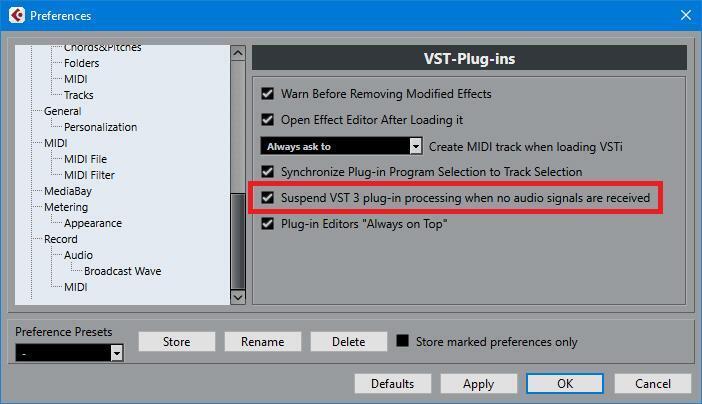
Figure 1: In Cubase 9.5, there’s an option to suspend VST3 plug-in processing if the plug-in isn’t receiving audio.
MYTH: VST3 plug-ins are buggy, so it’s best to stick with VST 2.4 for now.
The VST3 spec has been around for 10 years, and adoption was relatively slow because VST 2.4 worked well. But during those 10 years, manufacturers have refined their code and, by and large, worked out any bugs so VST3 plug-ins are at least as reliable as their VST 2.4 equivalents. Remember, the issue isn’t the spec itself — it’s the implementation. You can install both types if you want, because the plug-ins themselves usually don’t take up much space (with instruments, it’s their content libraries that take space). But also note that many companies are more actively developing and debugging their VST3 versions, whereas VST 2.4 versions are becoming more of an afterthought.
MYTH: Now that VST3 is taking over, VST 2.4 plug-ins will become obsolete.
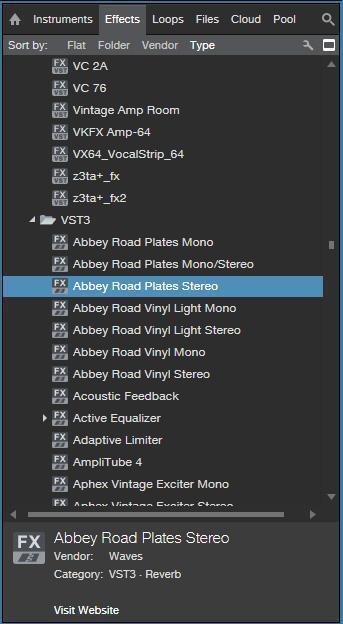
Figure 2: When viewing plug-ins by type, the PreSonus Studio One browser separates VST 2.4 and VST3 plug-ins into their own folders.
Any host is free to continue supporting VST 2.4 and/or VST3 (fig. 2). If a program supported your VST 2.4 plug-ins, it will continue to do so unless the manufacturer specifically removes VST 2.4 support.
Note that the bottom of the icon graphic is different for the two types and that if you click on a plug-in, an info strip on the bottom shows the Vendor, Type, and Category, along with a link to the manufacturer’s website.
Eventually, developers may stop releasing VST 2.4 plug-ins once VST3 has taken over most of the world. Until then, you’re fine — if you want a precedent, note that many Windows programs still support the zombie DirectX format, because there’s no deal-breaker reason not to support it.
MYTH: Ableton Live can’t use VST3 plug-ins.
Although there’s no native VST3 support, DDMF’s Metaplugin is a plug-in that loads plug-ins. You can load it as a VST 2.4 plug-in in Live, then load VST3 plug-ins into it.
MYTH: You have to install VST3 plug-ins in a particular place on your system drive.
That’s a preference, not necessarily an iron-clad rule. Actually that can be good, because when you image your system drive, you back up your plug-ins. But you can usually install them where you want, and with Windows, directory junctions can point the standard VST3 folder to any folder on any drive.
MYTH: You must have VST3 plug-ins to do sidechaining.
Not necessarily. Several hosts and plug-ins have implemented sidechaining with VST 2.4 for years.
MYTH: VST3 has all kinds of cool new features the VST 2.4 versions don’t have.
Potentially, yes. If a product has been developed exclusively for VST3, it will probably take advantage of at least some of VST3’s enhancements. However, while making the transition, many developers created VST3 plug-ins with only the same basic features as their VST 2.4 versions.
MYTH: VST3 isn’t that different from VST 2.4. It’s just hype; there are no real improvements.
VST3 is a ground-up redo of VST 2.4 and is essentially a new platform.
So now that we’ve busted a few myths, let’s look at some unique VST3 advantages.
- Sample accurate automation. The manufacturer has to implement this, but it’s a significant change compared to VST 2.4.
- Hierarchical plug-in and automation parameter categorization. Some consider plug-in categorization (fig. 3) a drawback, because they can’t organize plug-ins the way they like (although most hosts provide some kind of plug-in manager, in which case it doesn’t matter). But when you want to automate parameters, VST3 plug-ins can make life a whole lot easier if the manufacturer took advantage of the parameter categorization options. Grouping all filter automation parameters under a “Filter” category is waaaay better than a huge list of automation parameters with a seemingly random arrangement.
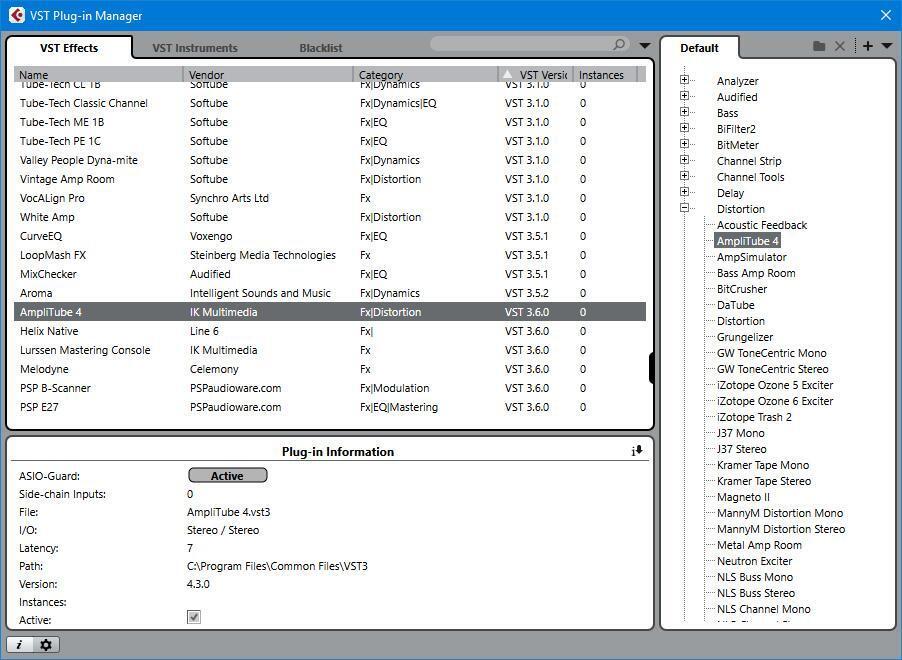
Figure 3: Cubase 9.5 has a sophisticated VST plug-in manager. Note how in the Category, some plug-ins have been categorized as to the type of effect (e.g., Dynamics, Modulation). Highlighting a plug-in shows information about sidechaining, type of I/O, file path, and more.
- The VST3 SDK is free technology that is available to any developer. Thanks, Steinberg/Yamaha. Enough said.
- Dynamic I/O allocation. VST 2.4 plug-ins used to have a fixed number of inputs and outputs, but that’s no longer the case — VST3 plug-ins have the potential to adapt to the channel configuration into which they’re inserted. Put the plug-in on a stereo bus, and it’s stereo. Insert it in a surround bus, and it’s surround. You can also create audio buses, which makes cross-modulation and vocoder applications easy to do. But again, it’s up to the manufacturer to implement these features.
- Instrument output bus cleanup. In a related development, instruments with multiple outputs can take up a lot of unneeded mixer channels. With VST3, you can disable unused outputs yet re-enable them later if needed.
- Window resizing. This is certainly welcome, given that monitors have a wider variety of resolutions than when VST was introduced back in 1996 (and for perspective, “Macarena” was the #1 song of the year. Just sayin’).
- With virtual instruments, there’s support for multiple MIDI ports you can switch on the fly. And who doesn’t like multiple MIDI ports?
- It’s a lot easier to do a search and find your plug-ins. VST3 plug-ins have the .vst3 suffix instead of a generic suffix.
- Plug-ins can have a dedicated “event bus.” Although at present this is designed for MIDI control input, there’s no reason why it couldn’t accommodate some future standard that’s not MIDI-based.
- VSTXML for remote controllers. No, a cat didn’t walk across my keyboard. VSTXML is a protocol that simplifies creating remote controllers for audio and MIDI software application. It can even display non-editable parameters, like metering.
- Multilingual design. All user-facing character strings are in Unicode format, which allows displaying characters in any language (включая русский — which means, “including Russian”) to facilitate localization.
- Better handling of MIDI events. This assists upcoming expansions to the MIDI spec. As one example, a particular note could be associated with bend so only that note reacts to pitch bend — think MIDI pedal steel. An instrument can also have more than one MIDI input and/or output.
Sounds great, right? But remember, VST3 isn’t a spec like AES/EBU interfaces or the Red Book CD — it’s a set of well-thought-out recommendations. Manufacturers can implement some VST3 attributes, no VST3 attributes, or all VST3 attributes.
Your Sweetwater Sales Engineer will be able to tell you whether a plug-in that interests you is available in VST 2.4, VST3, or both formats. But aside from making sure you choose a plug-in that’s compatible with your host, there’s no need to be afraid of VST3. Yes, musicians are often a conservative bunch (if I hear one more comment that DJs are just kids pushing buttons in their bedrooms, I’m going to scream). And yes, there are people who are happy with their System 9 or Windows XP setups and won’t change them as long as they work. It’s also true that VST3 hasn’t reached its full potential yet.
But VST3 has laid a solid foundation for the future of plug-ins. As more manufacturers take advantage of what VST3 offers, using VST 2.4 plug-ins will seem as dated as…well, the “Macarena.”
If you have any questions about VST3 plug-ins, don’t hesitate to reach out to your Sweetwater Sales Engineer at (800) 222-4700.



