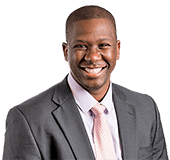Roland GR-30 Sending MIDI Bank Select Messages to an External Sound Module
MIDI sound modules allow their sounds to be selected through MIDI utilizing
Program Change messages (1-128). However, the majority of recent MIDI Sound
Modules offer more than 128 sounds. In order to select sounds that are located
beyond number 128, these modules incorporate what are called Bank Select
messages. These Bank Select messages consist of a Controller 0 message of a
specific value, usually followed by a Controller 32 message of a specific
value. These messages allow access to a specific bank of sounds on your MIDI
sound module, and are usually followed by a Program Change message to select a
specific sound within that bank. Once you determine the Bank Select and Program
Change messages that correspond with the desired sound on your MIDI sound
module, you can use the GR-30 to send these messages to the sound module and
select this sound. This is very useful for remotely selecting patches on an
external sound module such as the Roland JV-2080, which has as many as 2900
different sounds available. As an example, use the following procedure to call
up Patch 014 “MKS-80 Brass” in Preset Bank C on the Roland JV-2080 from the
GR-30:
1) Connect a MIDI Cable from the MIDI OUT on the GR-30 to MIDI IN on the
Roland JV-2080.
2) Use the EDIT TARGET dial to select “MIDI.”
3) Use the PARAMETER SELECT dial to select “A”.
4) On the GR-30, press EDIT/PLAY button.
5) Press PEDAL 2. The display will briefly show “b.SL” (Bank Select) and then
show “off”.
6) Press the [+] button to turn the Bank Select function on.
7) Use the STRING SELECT knob to select “ALL”.
8) Press PEDAL 3. The display will briefly show “o. 0” (Control Change #0)
and will then show the currently assigned value.
9) Use the [+] or [-] buttons to select “81”.
10) Press PEDAL 4. The display will briefly show “o.32” (Control Change #32)
and will then show the currently assigned value.
11) Use the [+] or [-] buttons to select “2” (CC0 value of 81 followed by CC32
value of 2 are the Bank Select messages that correspond with the Preset Bank C
on the JV-2080).
12) Press PEDAL 1. The display will briefly show “PrG.” (Program Change) and
then show the currently assigned value.
13) Use the [-] or [+] buttons to select “14” (Program Change value of 14
selects Patch #014 within the Preset Bank C on the JV-2080).
14) Use the PARAMETER SELECT dial to select ‘WRITE TO’ and use the [-] or [+]
buttons to select a Patch location. (Remember that this procedure will
overwrite the old Patch in this location).
15) Use the PARAMETER SELECT dial to select ‘WRITE PATCH’ and press the [-] and
[+] buttons simultaneously to WRITE the patch into memory.
NOTE: This procedure can be used to select sounds on any MIDI sound module
that uses Controller 0/32 messages to select banks.
When you need help, Sweetwater has the answers!
Our knowledge base contains over 28,000 expertly written tech articles that will give you answers and help you get the most out of your gear. Our pro musicians and gear experts update content daily to keep you informed and on your way. Best of all, it’s totally FREE, and it’s just another reason that you get more at Sweetwater.com.