
Regardless of your recording philosophy, no one embraces the sterile sound commonly associated with digital audio. If the coveted analog sound were movie-theater popcorn, then digital audio would be the air-popped stuff — if you want it to be good, then you’re going to have to add butter and salt. One of the fun things about getting your digital tracks to sound analog is that it’s not an exact science. There are lots of tools you can use and effective ways to use them, and every engineer does it a little bit differently. Here are some of the approaches we use to get great results.
Recording Clean vs. Recording Colored
Before we get started, there are two competing philosophies about recording that have raged for several decades now. Some engineers believe you should record clean and then add color in the mix, whereas others believe you should record with the color you want and then you can layer tracks onto the finished sounds.
Both of these are viable approaches, each with its own pros and cons. While recording clean will give you the most options in the mix, the effects of emulation on cleanly recorded audio aren’t always exactly what you’re looking for. That’s not because the emulations are bad, but because you don’t have a chance to dial in the source for the coloration you’re going to add. Also, adding analog coloration and exploring options in the mix is time-consuming.
There are definite benefits to getting all the analog vibe on the way to your recorder, but most people recording with relatively inexpensive audio interfaces don’t have a choice. Digital is the dominant recording format these days. Whichever way you go, there are lots of options to achieve a more analog vibe in your music mixes. And many of them are very affordable.
Mixing vs. Summing
If you already finished recording, then there are two ways you can give your tracks an analog sound. You can either use individual processors on tracks and stems during mixing, or you can use tools such as summing amps and master processors that will do wonders for your final mix. If you can, you may want to use a combination of both.
How to Add Analog Vibe
Adding analog flavor in the mix is neither difficult or necessarily expensive. There are both hardware and software options for all budgets and plenty to choose from. As always, your Sweetwater Sales Engineer will be happy to answer specific questions and help you find the best tools for your setup.
1. Plug-in Processor Emulations

If it’s a piece of analog gear and it’s famous, then you can bet there are at least half a dozen plug-in emulations of it out there, such as the Waves CLA-76 and McDSP 6030 Ultimate Compressor. These days, you have your pick of good, better, and best, with DSP-driven systems bridging the gap between software and hardware. In most cases, you get what you pay for.
Pro tip: If you’re going for maximum authenticity, then look for emulations either made by or endorsed by the original manufacturer.
Plug-in Processor Emulations at a Glance:
— Most sound very good
— Far less expensive than hardware
— Can be used on multiple tracks at once
— Instantly recall settings
— Automation support
2. Hardware Send/Return Loops

For many of us, there’s simply nothing like real analog hardware to liven up uninspiring sound. The idea of using hardware send/return loops (looping signal from the outputs of your DAW to the input of a processor and then returning or re-recording the output back into your DAW) may conjure up images of tall stacks of rack gear such as you’ll find in some major studios, but you don’t need a studio-sized budget to add hardware processing to your rig. And if you want to collect high-end gear, the API 500 Series format makes it far more affordable, allowing you to add classic processors for a fraction of the price of the full-sized hardware (e.g., the dbx 560A or the Rupert Neve Designs 551).
Pro tip: One great piece of hardware can go a long way. For instance, using the same channel strip on your stems or tracks can give them a unified sound, which can vastly improve your mix on its own.
Hardware Send/Return Loops at a Glance:
— All the nuances you get from analog circuitry
— Infinitely variable settings
— Can add cohesion to stems
— Inexpensive options available
— 500 Series modules let you create custom rigs
3. Harmonics Plug-ins

In many ways, this kind of plug-in crosses the line between mixing and the final mixdown/mastering process. Specifically, we’re talking about the kind of plug-ins that provide the harmonics often associated with analog signal processing, without necessarily re-creating specific hardware. Examples of these plug-ins include tape emulations like the Waves Abbey Road Studios J37 and Overloud Tapedesk, console emulations such as Softube Console 1 MKII and Waves NLS, as well as some specialty plug-ins that focus specifically on harmonics, including Softube Harmonics and Soundtoys Decapitator. The biggest advantage of these plug-ins is that they allow you to add that sonic glue that holds a mix together, similar to the effect you get when you use the same processing hardware across your mix.
Pro tip: Harmonic processors tend to use up a lot of processing power. If your machine doesn’t have the juice to handle running these plug-ins across every track in large sessions, you can still get great results using them on submixes and stems.
Harmonics Plug-ins at a Glance:
— Add analog flavor without directly emulating specific hardware
— Provide cohesiveness to your mix
— Tape emulation offers the darker punch of odd-order harmonics
— Console emulation tends to provide warm even-order tube/transistor harmonics
— Work wonderfully when used on every track or submix/stem
Tools for Mixdown/Mastering
When it comes to adding the kind of harmonics that draw the mix together, there are some real benefits to concentrating on the mixdown or mastering stage. For one thing, you can achieve great results with just a single plug-in or outboard processor. Also, it’s worth noting that almost without exception, all gain stages (even virtual ones) add or bring out track noise. Overloading your mix with plug-ins can also introduce weird phase issues, depending on how well your DAW compensates for latency. Ultimately, while the effect you get from adding processing in the mixdown process may not be as dramatic as using it during mixing itself, the results can be just as effective, if not better.
4. Summing Mixers

One of the best-kept secrets of the professional recording industry that’s now a popular project-studio trick is using an analog mixer such as the Solid State Logic SiX or a summing amp such as the Dangerous Music D-BOX+ during the final mixdown process. This process not only adds the complex harmonics you get from analog gear, but it also tends to bring the whole mix together in a more natural way than other similar techniques. A lot of that has to do with the uniform character of each input channel, but it’s mostly the result of the nonlinear way electrical analog signals sum as opposed to the more precise calculations of digital summing.
Pro tip: If you’re considering going this route, then you’re going to need an audio interface with multiple outputs. While some summing boxes take digital inputs (converting the inputs into analog audio before summing), others require analog inputs. Either way, the cleaner the output from your interface, the better the results you can expect to get.
Summing Mixers at a Glance:
— Allow you to sum analog signals
— Unify the sound of your mix
— Introduce some harmonics that provide telltale analog character
— Work well with track plug-ins and other processors used in mixing
— Options include summing amps and specialized mixers
5. Analog Bus Processors

If you can’t afford a summing mixer or amp, but you want to add that analog flavor to your master bus, then there are other excellent analog processors you can throw on the end of your signal path that can work wonders. Most engineers prefer compressors or limiters for this purpose, because these dynamics impart a certain unifying character of their own, but a quality equalizer like the Chandler Limited TG12345 Curve Bender can have the same effect. Other processors, such as finalizers or exciters, add harmonics specifically intended for this purpose.
Pro tip: While you will find processing gear specifically intended for mastering (e.g., the Manley Variable Mu Mastering version) that is ideal for this purpose, any quality analog processor can give you the effect you want. This includes some remarkably inexpensive pieces.
Analog Bus Processors at a Glance:
— Provide a uniform sound to your final 2-track mix
— Compressors and EQs are perfect for this process
— Specific finalizer or harmonics exciter processors available
— Combine processors for better or more detailed effects
— You can get great results with even inexpensive gear
6. Finalizing/Mastering Plug-ins
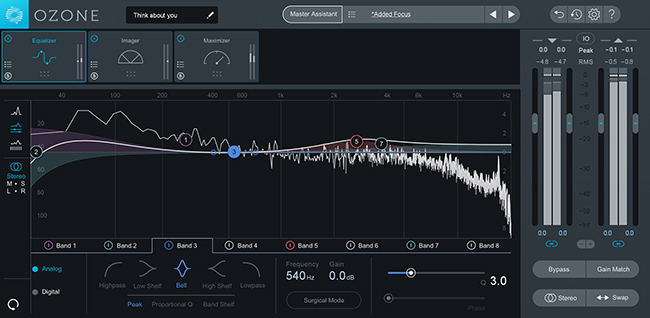
An inexpensive yet effective alternative to hardware summing and bus processing, finalizing and mastering plug-ins like iZotope Ozone and Toontrack EZmix can comfortably take the digital sterility out of your mix. There are countless plug-ins designed for this exact purpose, with suites that cover everything from dynamics and EQ to harmonic exciters, but you don’t have to get fancy. Some of the perennial favorites are as simple as using the right limiter or multiband compressor on your mix bus.
Pro tip: While some mastering/mixdown plug-ins appear painfully complex at first glance, and many allow you to go deep into each processing section, most come with presets that will provide the results you want.
Finalizing/Mastering Plug-ins at a Glance:
— Provide options similar to hardware processors
— Often include multiple kinds of processing as well as analog emulation
— Far less expensive than comparable hardware
— Usually include presets (no experience necessary)
— Tons of options available
When you look at these great options, you can see that there are many ways to take the digital edge off your tracks. There is no one right method, and every successful engineer has favorite methods of adding vibe to digital recordings. Finding the solution that’s best for you may take a bit of experimentation, but we’re happy to help you get what you need. If you have any questions, please give your Sweetwater Sales Engineer a call at (800) 222-4700.









