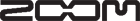Portable and Powerful — This Mixer Does It All
Whether you want to capture a rehearsal, produce a quick demo, or create a great-sounding concert recording, Zoom’s LiveTrak L20R makes it easy. It enables you to record up to 22 individual channels directly to an SD card, supplies you with custom headphone mixes for up to six band members, and delivers a polished live mix — complete with studio-quality effects. With the L20R, you can finish your entire project in-the-box or transfer all 20 discrete tracks to your DAW for editing and mixing. Beyond that, you can use the L20R as a rock-solid 22-in/4-out USB audio interface for your Mac, PC, or iOS device. What’s more, the LiveTrak L20R boasts compatibility with Zoom’s Remote Mixer app, allowing an FOH engineer and six musicians to take command of their own mix via iPad.
Note: iPad required for operation. Compatible with all iPad Air models, iPad Mini 2 and later, iPad Pro, and iPad (2017), running iOS 10.3.3 or newer.
Related Videos: LiveTrak L-20R 20-channel Remote-controlled Digital Mixer / Recorder
Craft professional-quality live mixes
The LiveTrak L20R makes crafting pro-quality live mixes easy. Each of its 20 discrete channels features a 3-band mid-parametric EQ and 20 built-in effects. Sixteen combo jacks accommodate both XLR and 1/4" connectors and are loaded with great-sounding mic preamps and dedicated compressors. Channels 1–2 offer hi-Z inputs for your electric guitar or bass, while channels 17/18 and 19/20 have TRS and RCA connectivity for keyboards and other audio devices. You also get clear 12-segment LED metering for keeping an eye on your levels.


Produce great-sounding recordings
Recording your entire band has never been simpler, thanks to the Zoom LiveTrak L20R. Twenty-two individual tracks are conveniently captured onto an SD card at 24-bit/96kHz. You can then mix and overdub directly within the L20R using its onboard effects or transfer the entire project to your DAW for further editing and processing. If you're performing live, you can record and mix your show simultaneously. At Sweetwater, we found that the L20R makes recording incredibly fast and easy.
Create six custom headphone mixes
With the LiveTrak L20R, you don't need separate personal monitor mixers — the monitoring is built in. Each of its six discrete monitor outputs provides a custom mix, so each member of your band can create and save their own. The L20R's headphone amplifier delivers lots of volume — even drummers won't have a difficult time hearing.


More than a mere digital mixer
The Zoom LiveTrak L20R is equipped with several operation modes. Put it in Audio Interface mode and the L20R transforms into a 22-in/4-out USB interface for your Mac, PC, or iOS device with flexible routing options. In USB Host mode, you can transfer projects and files to a connected USB flash drive. Card Reader mode allows you to transfer files to and from your computer.
Take command from your iPad
The LiveTrak L20R enables the FOH engineer and six musicians to take command of their own mix via the Remote Mixer app for iPad. With simple gestures, you can adjust fader levels, EQ settings, channel effects, and more — from anywhere in the venue.

Zoom LiveTrak L20R Features:
- 20-channel rackmount digital mixer (16 mono/2 stereo)
- 22-in/4-out USB audio interface for your Mac, PC, or iOS device (Apple Lightning-to-USB Camera Adapter is required for iOS)
- 22-track 24-bit/96kHz recording directly to an SD card
- Record up to 48kHz to a computer and an SD card simultaneously
- Create customizable, savable headphone mixes for up to 6 band members
- Complete your entire project on the mixer, or transfer all 22 discrete tracks to your DAW for editing and mixing
- 16 combo jacks accommodate both XLR and 1/4" connectors
- 16 great-sounding mic preamps with phantom power and +60dB of gain
- Channels 1–2 offer hi-Z inputs for your electric guitar or bass
- Channels 17/18 and 19/20 have TRS and RCA connectivity for keyboards and other audio devices
- Each channel features a 3-band mid-parametric EQ and 20 built-in effects
- Channels 1–16 include a dedicated compressor for controlling dynamics
- Channels 3–16 have a -26dB pad for capturing loud sources
- Clear 12-segment LED metering for keeping an eye on your levels
- Save up to 9 scenes and recall your custom settings automatically
- FOH engineer and 6 musicians can take command of their own mix via the Remote Mixer app for iPad