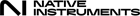Covers All of Your Acoustic Guitar Needs
Centered around a carefully sampled 1973 Martin 00-21 acoustic guitar, Native Instruments Picked Acoustic will cover all of your acoustic guitar needs. This virtual instrument includes two instruments: a pattern-based selection with 194 authentic picking and strumming patterns and another that’s intended for your original melodies. Choose from three microphone setups: a modern stereo condenser array, a vintage-sounding dynamic mic/tube condenser arrangement, and smooth-sounding stereo ribbon format. At Sweetwater, we appreciate this VI’s selectable articulations, such as vibrato, hammer-ons, and pull-offs, as well as its studio-quality effects. Containing both fingerstyle and plectrum variations, Picked Acoustic was performed by a veteran session guitarist and recorded with high-end microphones and outboard gear.
Related Videos: Session Guitarist - Picked Acoustic
Native Instruments Picked Acoustic Features:
- Centered around a carefully sampled 1973 Martin 00-21 acoustic guitar
- Includes 2 instruments: a pattern-based selection and another for your original melodies
- Contains 194 picking and strumming patterns
- Gives you 3 microphone setups: a stereo condenser array, a dynamic mic/tube condenser arrangement, and a stereo ribbon format
- Selectable articulations include vibrato, hammer-ons, and pull-offs
- Boasts studio-quality effects
- Performed by a session guitarist played both fingerstyle and with a plectrum
- Recorded with high-end microphones and outboard gear