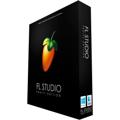It’s an exciting time for content creators. There’s never been a larger captive audience that’s eager to learn than there is now. But many of the tools and spaces we typically use to create our content are shut down or we can’t travel to get to them. How do you go about creating content when you’re forced into isolation? That’s the situation that lots of musicians, writers, and performers find themselves in these days. And the Sweetwater content creators are no different.
How has Sweetwater’s content team dealt with working from home? It hasn’t been easy. But they, like many of you, have overcome the challenges that have arisen in our current situation. “Making lemonade out of lemons.” We’ve swapped many phone calls about technology and acoustics as they’ve set up in recent days. Now that we’ve hit our stride, I reached out (via email) to our content creation team to see what challenges they’ve overcome. What hurdles did they encounter? What technology did they need or learn? Were there any surprises? Here’s what they discovered. Hopefully their experiences and solutions may give you ideas about how to solve some issues of your own. Your Sweetwater Sales Engineer has lots of answers about technology if you have any questions about what your gear needs.
Mitch Gallagher
Director of Editorial Content
No matter where you work, there can be challenges. My approach is to try to optimize my environment so that I can get my work done. The recent weeks are not the first time I’ve done this. I was the Editor-in-Chief for EQ magazine, working remotely for years. I wrote seven books from home, wrote hundreds of magazine articles, and of course, did a ton of work on music projects. This is not new to me.
The difference this time around was the shift to creating digital content, specifically videos. My room at home wasn’t really set up for this, so I shifted things around to make extra space for tripods, etc., and added a few key components. The videos I’m creating are primarily demos, tutorials, and overviews for recording apps and plug-ins. My first challenge was finding a software solution for screen capture and video editing. I researched and settled on Telestream ScreenFlow. I find it to be fast, easy, streamlined, and reasonably priced. It doesn’t do everything, but it does everything I need without a lot of feature bloat and unnecessary complexity. The learning curve was very easy. I’m able to capture video and audio from software demos on-screen, bring in camera video and B-roll images, add in additional voice-over, and edit it all together, then export the final video that gets posted — totally self-contained!
I also needed a better solution for recording voice-over, since my room isn’t acoustically treated. I’m using two approaches: For voice-over for screen-capture sections, I’m using my trusty Shure SM7B mic in conjunction with an sE Electronics Reflexion Filter X, running into a Universal Audio Apollo 8 interface chained with an Apollo Twin MKII and a MacBook Pro. By the way, a large monitor for editing video is so much nicer than the laptop screen — I’ve got a 27″ Samsung I bought cheap at Sam’s Club that connects to the laptop using HDMI.
When I’m shooting camera video for intros and outros, I’m placing the mic as close as possible without it showing up on camera and then post-processing with the De-reverb module from iZotope RX 7. I’m also using FabFilter Pro-C 2, Pro-Q 3, and Pro-L 2, and occasionally the iZotope Ozone Match EQ module to make the audio sound more consistent between the voice-over and the in/out segments.
For camera video, I’m using a little Canon G7 X, which is working great. A big help for getting good-looking video was adding an inexpensive lighting kit with a pair of lights on tripods.
For me, this has been a fairly easy process. It took a week or two and working through creating a couple of videos to learn the software, figure out the workflow, and gather what was needed. But now I feel like I’m rolling pretty well. I learned a lot, and I’m having fun doing it.
Jacob Dupre
Keyboard Artist
The greatest challenges I’ve faced when shooting videos at home have been related to software. Most of my work during the pandemic has been recording FL Studio tutorials. For these videos, I have to record a screen capture of FL and desktop audio from FL, and I have a Sennheiser ME 2-II lavalier (lav) mic to record my voice. It took time to figure out a configuration that worked for me, but I have it down now. It’s basically an at-home version of our typical setup at Sweetwater.
This is my setup: I use OBS (Open Broadcaster Software), which I originally downloaded to do Twitch streams of my composing/production work. I also use it to stream to Facebook Live to broadcast my singing and piano playing. For my Sweetwater videos, OBS allows me to record the FL screen capture, my Sennheiser lav mic, and the FL audio all to one file, which I can then convert to a video file. It also allows me to multitrack the recording, so the lav mic and desktop audio are on two separate tracks. I use a Sony digital camera for capturing my talking and B-roll as needed. Once I’ve finished my filming, I load everything into Adobe Premiere Pro, which I use to create a rough edit of the video. Then I send that to the video team for final editing.
In addition to that, the acoustics of my workspace have been a slight issue. I have plans to soundproof the room in the future. It’s something I wish I had done before all this happened, but, of course, none of us knew this was around the corner. However, our wonderful video editors at Sweetwater use the iZotope RX De-reverb module, which can minimize the reverb in a track. So, that has helped improve my lav-mic sound. I did temporarily use blankets to cover the walls, which made a noticeable improvement, but my wife was ready to have our couch blankets back so… they had to go. LOL.
All in all, after struggling initially, I managed to make it work and was forced to learn a lot of new skills along the way. That’s been a great silver lining: using this time to learn. In light of everything, I’m very thankful for that!
Don Carr
Guitar Product Specialist

For me, transitioning to home video-content creation involved quite a few steps. Thankfully, I had a good space (a large finished basement) to work with and most of the tools I needed, so my transition was mostly a matter of organization, technical hurdles, and workflow. So far, the content I’m creating from home is centered around guitar lesson-style videos, so I needed to create a set that looked and sounded good.
My basement is a finished living space with carpet, painted drywall, furniture, etc. That’s also where all of my guitar gear is, so it wasn’t really presentable for video — to say the least! Fortunately, it is quiet and has overhead lighting, plus the carpet and drop ceiling tiles are good sound absorbers. I had to pick out the best spot, move a lot of stuff, and figure out how to light it properly for video.
The sound part was pretty easy, I’m recording audio to Pro Tools through a Universal Audio Apollo Twin. For guitar, I’m miking my Fender ’65 Deluxe Reverb with a Telefunken M81-SH. I’m using a long shotgun mic for voice. The shotgun mic is pointing up toward me, just out of the camera’s view, about an arm’s length away. The guitar amp is close-miked, just off camera to my right. Each mic gets its own track in Pro Tools, and I’m using the UAD Neve 1073 mic pre plug-in on each channel.
For video, I’m using my iPhone XR and an app called Filmic Pro (available from the App Store). Using that app allows me to take better control of the iPhone’s video settings such as white balance, zoom, FPS, exposure, etc. I’m using the rear-facing camera on the iPhone because it offers higher quality. That means that I’m unable to view the shot on the iPhone while I’m filming. The fix for that was a Lightning-to-HDMI adapter connected to a 25″ TV. The TV is strategically positioned so that I’m able to see it easily but not tempted to stare at it while I’m recording.
In all, it’s been a fun challenge and only took a few days of intense focus plus some time gathering info and getting advice from some smart people (thank you, Lynn!). The next step is to learn some video-editing software, and I’ll be fully self-contained.
Lynn Fuston
Manager of Written Content
As Sweetwater’s informal “Director of Shootouts,” I always have a list of shootouts that I’m planning and executing, usually months in advance. So, when it was time to record and the campus was temporarily closed, we “made do.” We used a home-studio setup at Shawn Dealey’s home, with the control room in his unfinished basement, and brought in extra mics and preamps to do the job. It wasn’t much of a hardship since I had my Millennia HV-3D mic preamp and we used the RME Fireface UFX+ interface for I/O and conversion. The biggest challenge was the acoustics. To tone down the bounce off the playroom walls, we hung packing blankets on tall Atlas boom stands (that’s the perennial improvised quick fix for acoustics) in front of the bookshelves full of Legos. Making a triangle — a V-shaped wall behind the acoustic guitar and another wall in front — we were able to get a sound that didn’t sound like a bedroom.

When it came to outside noise, we knew trains would be an issue — they come by multiple times a day but are usually gone within 4–5 minutes. The surprise was the Stanley Steamer carpet-cleaning truck that showed up right after we finished setting up. The roar from the steamer engine was overwhelming, so we had to do all our recording after hours when the carpet cleaners went home. But we got it done and now have a great story to tell. You’ll be seeing (and hearing) that shootout soon.

Nick Bowcott
Guitar Content Specialist
On Creating Bowcott’s Bunker
Sometimes necessity is the mother of invention!
Working remotely is nothing new to me; I spent the last few years of my lengthy tenure with Marshall Amplification doing it. Plus, I’ve “remotely” written countless magazine articles and features and several books over the past 35 years. So, when the COVID-19 pandemic hit us all, I wasn’t overly phased by the prospect of working from home. That said, I’m involved in a lot of video creation at Sweetwater, and they wanted that to continue. So, it was time to rise to the challenge and learn a new skill… or four.
The challenges were these:
- Creating a suitable set
- Lighting it in a camera-friendly way
- Capturing sound efficiently and effectively
- Filming a two- or three-camera shoot with a single camera phone
- Avoiding unwanted external noises
- Editing
This required meticulous planning and labeling, as the video would be shot out of sequence and then pieced together in editing. It quickly became obvious, too, that — thanks to cars, motorbikes, car stereos, lawn mowers, hedge trimmers, chainsaws, small planes, barking dogs, and playful kids (how dare they?!?) — my so-called “quiet” neighborhood was anything but! So, filming in the dark, wee hours was the only sensible and sane way.
Now that I’ve made a few videos with much trial and error plus frustration and reward, I’ve learned a lot, and the process is now much more efficient and (kinda, sorta) quicker! Here are the improvements I’ve made:
- Curtains became dark drapes borrowed from the Sweetwater Theatre.
- Five house lamps were replaced by two Kino Flo lights borrowed from the video team.
- The built-in mic in my Android phone was replaced by a Sennheiser lav mic.
- I’m using the DI from my Boss Katana into PreSonus Studio One via a UA Apollo Twin interface.
- My inept iMovie editing software (“Manual? I don’t need no stinking manual!”) was abandoned, and I send video and audio files with a detailed map to the video team for editing.
Being forced into a situation where it’s necessary to learn and develop new skills can be frustrating and even annoying, but, inevitably (given adequate perseverance), it can quickly become both fun and rewarding. And that’s exactly what happened here. I’m still learning the hard way via my mistakes, but it’s all good! As the saying goes: when life gives you lemons, make videos… or words to that effect! Stay safe and be well, my friends.
Daniel Fisher
Director of Product Optimization
Here are two things I’ve learned from working at home. The first has to do with programming synthesizers in the same house as five other people (some of them are musicians, and some of them are just loud). When I’m trying to carefully adjust a synth parameter to see if I like the sound better as “schweeeeeee” or as “schweeeeh,” the subtle differences can be impossible to discern when someone is playing drums in the basement or guitar on the second floor. Even someone laughing during a phone call can make it hard to do my work.
For me, the Direct Sound EX-29 Plus isolating headphones are the difference between yelling at people to be quieter and happily doing my programming. They’re comfortable and reduce outside noise by 37dB. Noise-canceling headphones may also work if you already have those.
Another one of my at-home tasks is watching hours of raw video of my recently shot product demos or Synth Clips classes (you do watch my Synth Clips video tutorials, yes?). My initial task is to watch the whole video and find the best moments (or takes) to include in the final edit. Since our home computer is almost always being used, I just watch my unedited videos on our large HD television, which looks and sounds even better than the computer. Unfortunately, repeated rewinding and fast-forwarding to various points is rather awkward using the TV remote. What I do instead is call up the unpublished YouTube video on my phone and then broadcast it to my TV. Now I can use the far-more-elegant transport controls on my phone that I can hold right in front of me and then go back to looking at the big screen when I get to the spot I want to watch. It’s a small thing, but it makes finding all the edit points so much easier and more enjoyable.
What About Your Space?
Do you need any additional gear or software to make your home studio more useable? Give us a call at (800) 222-4700, and we can help you with your technology needs.