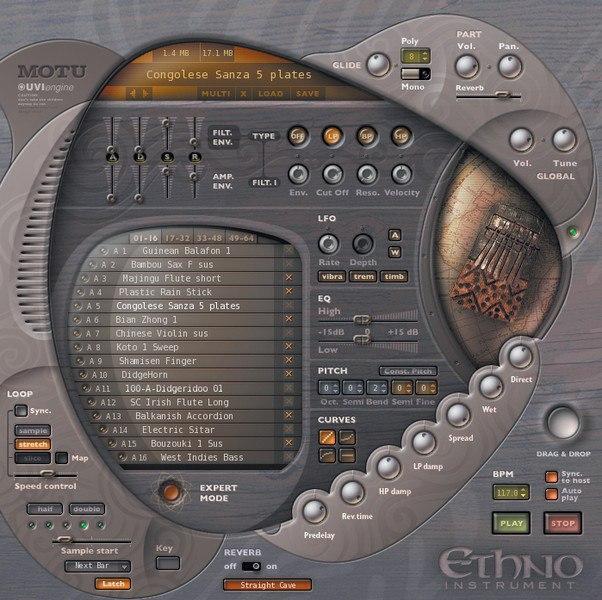
Most computer-based sample libraries today allow you to set the number of notes that can be played at one time. Depending upon the software, this figure could mean the total number of mono or stereo voices. As an example, when using MOTU‘s Ethno Instrument, the polyphony setting determines how many stereo notes the currently selected part can play simultaneously. In this case, a setting of 12 allows you to play 12 stereo notes. The more robust your computer’s CPU, the more notes you can play. To maximize polyphony, set a lower number if you will be playing a sample of an instrument that can only play one note at a time (a flute, for example). In this case, you would probably want to set the polyphony to 2, simply because you don’t want to abruptly chop off the tail end of the previous note when playing in a legato style. By keeping your polyphony at a reasonable number, you’ll be able to better optimize your computer’s resources and increase the number of tracks you can play back.





