
Everyone in the world has converted to in-ear monitors. Everyone. Okay, maybe not everyone. The truth is that lots of churches haven’t converted to in ears yet for a variety of reasons — some operational and some economic. Sometimes the reasons are based on fear.
Sonic Benefits
One of the challenges of wedge monitors is that their volume impacts how loud the full PA system needs to be. In fact, the PA system needs to be at least 6dB louder than the monitors to be heard clearly over them. If you’re worshipping in a multiuse space, such as a gym or a theater, the room may already be ringing or rumbling at certain frequencies, and turning up the volume to get “bury” the monitors just makes this worse.
Also, the people that are the closest to the stage are probably hearing more audio coming off of the back of the monitors than from the PA speakers. Since these speakers are pointing away from them, what they’re hearing is muddy and muffled audio that’s difficult to understand.
If all the performers onstage are using in-ear monitors (IEMs), the PA speakers can often be run at a lower volume and still produce the same clarity and projection as when you were trying to overcome the volume of the open monitor wedges on the stage — with the added benefit of not fighting the mud that’s coming from the stage itself. The people near the front are now primarily getting sound from the PA speakers and hearing more clearly.
With no open wedges onstage, the system is also far less susceptible to feedback, making mixing easier and requiring less aggressive equalization. With in ears, now the only limiting factor of how loud the PA needs to be is the loudest instrument on the stage. If you are still using acoustic drums or live guitar amps, then there can still be issues that need to be addressed, but getting rid of the wash of monitor sound on the stage will greatly clean up the audio at your service.
Performance and Communication
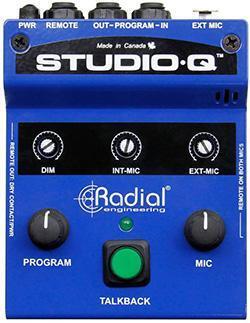 Most of the time, a musician’s main concern is how much of themselves they can hear. This is not about ego; it’s about making good judgments on pitch, timing, and performance, based on what they are hearing. It’s very difficult to be in tune if you cannot hear clearly. Likewise, if you perceive yourself to be too quiet in your monitor, you may play too loudly, or if you’re too loud, you may perform too tentatively. While using in ears doesn’t automatically address these issues, it does give the ability to tailor what each person is hearing so they can give the best performance.
Most of the time, a musician’s main concern is how much of themselves they can hear. This is not about ego; it’s about making good judgments on pitch, timing, and performance, based on what they are hearing. It’s very difficult to be in tune if you cannot hear clearly. Likewise, if you perceive yourself to be too quiet in your monitor, you may play too loudly, or if you’re too loud, you may perform too tentatively. While using in ears doesn’t automatically address these issues, it does give the ability to tailor what each person is hearing so they can give the best performance.
Having IEMs can also facilitate good communication. Since the congregation cannot hear what is being fed to the in ears, a bandleader or sound engineer can set up a system to discreetly talk to the worship team without the congregation hearing what is said. Imagine if the pastor is running behind and the band needs to stretch a chorus or add another song. This can be announced to the team smoothly and easily. With a box such as the Radial Studio-G, you can even add this capability to a mixing console if doesn’t already support it.
Challenges
 Listening on in ears is a very different experience and can be disorienting at first. For in ears to work well, they must seal securely in your ear canal and block out the majority of external sound. This is a very different experience from traditional headphones or most consumer earbuds. It’s also very different from standing next to someone and listening to them. Imagine if you’re using in ears in stereo and turn toward the back of the stage, now everything is coming at you from the wrong direction. (What you hear in your right ear stays the same, regardless of which way you are facing.) In short, it can take some getting used to.
Listening on in ears is a very different experience and can be disorienting at first. For in ears to work well, they must seal securely in your ear canal and block out the majority of external sound. This is a very different experience from traditional headphones or most consumer earbuds. It’s also very different from standing next to someone and listening to them. Imagine if you’re using in ears in stereo and turn toward the back of the stage, now everything is coming at you from the wrong direction. (What you hear in your right ear stays the same, regardless of which way you are facing.) In short, it can take some getting used to.
IEMs also make things that you took for granted, such as leaning over and asking the bass player what key the next song is in, suddenly challenging. No one else onstage can hear you unless you talk into a microphone, because their ears are also plugged up. Of course, if you talk into a microphone, someone may tell you the key, but now the whole congregation knows that you don’t know what key the song is in!
Oftentimes, worship teams will use an open microphone on the stage (sometimes pointed towards the congregation) that isn’t routed to the PA speakers to allow them to hear a little bit of the ambient sound that is occurring in the room or on the stage. This can make things feel a little less like being locked alone in a closet. Or, some newer IEMs are “ported” allowing a controlled amount of ambient noise to enter in to your ears. Again, this provides a more natural listening experience.
The upshot of this is that you may need time to learn how to perform with in ears. You didn’t learn to play your instrument in a day, and learning the best setup and process for in-ear monitoring may take some time.
There are two basic types of IEMs: wireless and wired. Wireless in ears add a lot of freedom, but they also add up cost. Typically, few people on a worship stage need to be able to move around. Using wired in ears will greatly lower your initial investment.
It’s All About That Mix
One of the big benefits of an in-ear system is, in many cases, you can feed a separate, custom mix to each person on the worship team. But conversely, this same benefit adds a lot of complexity and may cause issues if the worship team members can’t get a mix they’re comfortable with. While you may have a mixer that can generate a lot of different monitor mixes, it may not be the most efficient way to control the individual in-ear mixes. This brings us to what is often the real resistance to an in-ear system in worship: the cost and complexity of a personal monitor mixing system.
If you’re already using a digital console from Behringer or PreSonus, then implementing the Behringer P16-M or PreSonus EarMix system can be generally straight forward. These units hook up to the console via shielded Cat 5 cables that route both audio and power to these units, and after a little bit of setup, the performers can create and manage their own mixes.
If you don’t have a digital console, the interfacing path may be a bit more complex. The P16-M from Behringer can be connected to their P16-I Input Module to allow 16 inputs from any console with analog outputs to feed this system and drive up to six of their mixers. An Aviom system can cost a bit more but would be easier to interface with a digital mixer that supports Dante as an interface protocol, such as the Yamaha QL series.
This part of the equation is where the complexity comes in. While just monitoring through in ears is a transition, for many musicians, dialing in your own mix is even more overwhelming. There are some great instructional videos on the web that will help you envision the process. Make sure that you budget significant ramp-up time for your worship team to get used to these before using them in a service.
Budget
Speaking of budget, how much will it cost? If you have a mixing console that supports individual personal mixers, you may only be looking at $350 to $500 a person. A basic add-on personal mixer system and reasonable-quality in-ear monitors will run about $675 a person. You may have to add some gear to make this interface with your current mixer. At the high end, a wireless in-ear rig and a larger channel count system can run around $1,300 per person, so the decision may be driven by budget. The larger your worship team, the more complicated and expensive this will be.
Is It Live or In Ear?
There’s no question about it: for most churches, in ears make a great deal of sense. The control they provide, the problems they solve, the capabilities they offer — all add up to big improvement in your worship team’s performance and the sound in your facility. Whether you’re in a gym, multiuse facility, or dedicated space, you and your congregation will immediately hear the benefits of getting away from live monitor wedges.
Keep in mind that you don’t have to start with a massive, complicated system. Making the first step at a lower dollar level, with a basic system, will give your team a chance to acclimate themselves to a new way of working. The in ears can be used with newer, more comprehensive systems in the future if you choose, and they can even be added to wireless packages if you have people that do need that level of freedom in a worship service.
If you have any questions about in ear monitors, don’t hesitate to reach out to your Sweetwater Sales Engineer at (800) 222-4700.









