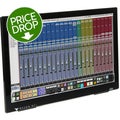Pro Tools Control Surfaces
Get More at Sweetwater
Refine Your Search
Availability
Brand
Price Range
Financing What is this?
Type of Deal
Series
Related Searches
You can only compare four products at a time.
If you want to compare another product, please remove one of your earlier choices.Please select more items to compare
About Pro Tools Control Surfaces
Pro Tools is famous for giving its users the full recording-studio experience in the box. But what if you’re an engineer or composer who prefers to get hands-on with their music and video? That’s where Pro Tools control surfaces give tactile users the edge. From hardware faders to precision touchscreens, a Pro Tools–compatible control surface, like the ones on this shop page, delivers a customized user experience to producers of all stripes — from old-school, razor-and-tape types to modern producer powerhouses.
The real power of a Pro Tools control surface, both those made by Avid and those certified by third parties, is its seamless integration into your DAW workflow. Panning. Fading. EQ. Automation. Even effects interfaces. What used to take several actions to access can now be recalled at a moment’s notice for quick, confident decision-making in the mixing and mastering stages.
How Many Faders?
A common question our Sales Engineers are asked is: how many faders do I need in a control surface? It depends on how much of your musical landscape you want to see at a time. Options like the Avid S1 EuCon give you eight touch-sensitive, motorized faders with multiple banks so you can scroll through a track in a matter of seconds. This is generally enough time to bump up a vocal or bring down an instrument bus while staying in the moment. However, if you’re a mixer or post producer who needs instant access to everything at once, then Avid’s S4 EuCon comes in 16-fader and 24-fader options to provide a better top-down look at faders and automation.
Your Screen or Ours?
Touchscreens are all the rage when it comes to Pro Tools control surfaces. With most units, such as the Avid EuCon series and Slate Raven, these touchscreens are integrated into the controllers. Others like the Avid Pro Tools Dock use your existing iPad as the touch interface to deliver crisp, pinpoint control. The added benefit of the Pro Tools Dock is the cost savings if you’re a user who already owns a current-generation iPad.
Command Your Pro Tools DAW Session
Ready to get up close and personal with your mixes in ways you never thought possible? Discover for yourself why thousands of satisfied users have centered their workflows around the Pro Tools–compatible control surfaces available at Sweetwater. For more information on setting up your Pro Tools control surface, check out this article.
What are the most popular brands for Pro Tools Control Surfaces on Sweetwater.com?
Why shop Pro Tools Control Surfaces at Sweetwater.com?
With a curated selection of Pro Tools Control Surfaces, free shipping, a free 2-year warranty, 24/7 access to award-winning support - and more - Sweetwater gives you more than any other retailer! If you have any questions about Pro Tools Control Surfaces, make sure to give your personal Sales Engineer a call at (800) 222-4700.