- robertruetz
Rob
After 15 years of great discussions, the Sweetwater Forums are now closed and preserved as a "read-only" resource. For discussions about current gear, check us out on Facebook, YouTube, inSync, and our Knowledge Base.
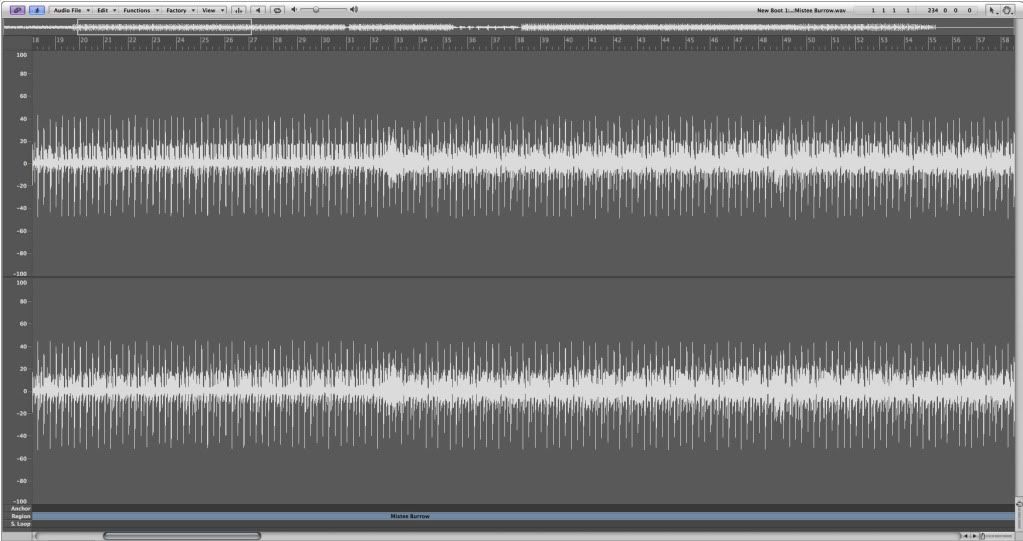
See giveaway details & rules or check out our past winners!
Your email, test has been entered to win this giveaway. Good Luck!
What technique/tecniques should I use if I want to extract the vocals from a song that's been saved as a mp3 file, i e completely silence as much as possible of the instruments and making a track with only the vocals left?
Here is the file I want to extract the vocals from:
http://www.2shared.com/audio/cjxy4_i-/janedoeFORUM.html