How to Choose Signal Processing Gear
Whether you’re recording in the studio or mixing FOH, signal processing offers you the opportunity to forge your own signature sound. From compression and limiting to EQ and reverb, this guide includes information that can help you choose the right type of signal processing for your needs. Whether you opt for software plug-ins or hardware (or a combination of both), there’s much to consider, so don’t hesitate to call us at (800) 222-4700 for expert advice.
- Equalizers »
- Dynamics Processors »
- Reverb »
- Delay »
- Exciters »
- Feedback/PA Management »
- What to Look For »
Equalizers
An equalizer is an audio device that has the ability to boost and/or cut the energy (amplitude) in specified frequency ranges by employing one or more filter circuits. There are many different types of EQs that are used in various applications today, but fundamentally, they all do the same thing.
Graphic EQs

A graphic equalizer is configured to give you a graphic display of the EQ settings. Years ago, equalizers were all rotary-knob based. When units started to EQ 15, 30, or even 45 bands (frequencies), it became difficult to see what was going on at a glance. As a result, equalizers were developed that used sliders instead of knobs and were quickly favored by engineers due to their improved ergonomics. Engineers liked how easy it was to see the overall EQ curve at a glance, but they also preferred to use sliders rather than knobs.
Parametric EQs

In a parametric equalizer, several parameters control various filters that can be applied to audio frequencies. Parametric equalizers are most widely used in situations where very fine control over the audio signal is desired. For an equalizer to be parametric, it must have control over at least the gain, Q (the bandwidth of frequencies being boosted/cut), and frequency. In most cases, each of these controls are on rotary potentiometers. Some equalizers without Q control have selectable frequencies that can be adjusted. These are known as semi-parametric or sweepable equalizers.
Dynamics Processors
Compression is perhaps one of the most high-profile audio tools in recording, yet it’s often shrouded in mystery. Beyond its capacity to perform some very necessary functions in recording, compression has become invaluable in live sound applications as well.
Compressors

A compressor is a device for controlling the dynamic range of program material. This is useful in the case of vocals or an instrument that changes from low levels to very high levels. Reducing the dynamic range causes the highest levels to be reduced, which prevents distortion and makes it easier for you to set optimum levels. Properly applied compression allows an instrument or vocal to “sit” better in the mix and allows for louder average levels and punchier-sounding mixes.
Compression severity is measured by an input/output ratio. When using a 2:1 ratio, increasing the input by 2dB gives a corresponding output increase of 1dB. Similarly, a ratio of 4:1 means that an increase of 4dB results in an output increase of 1dB. These figures are called the compression ratio. The higher the ratio, the smaller the dynamic range. At very high compression ratios, such as 20:1 or infinite, the compressor acts as a limiter.
Limiters
A limiter stops the output of a signal path from exceeding a predetermined level. An example of a limiter being particularly effective is the protection of PA speakers from overload and distortion. Often used in mastering and broadcasting, limiting can prevent clipping (distortion) in both digital and analog systems. You’ve undoubtedly been subjected to a brickwall-limited movie trailer or commercial at one time or another, so you already know how effective limiters are at increasing perceived volume and impact.

Compressors and limiters generally offer controls that assist you in shaping your signal, including the ratio control previously mentioned. Threshold sets the level where compression begins. The lower you set the threshold, the more the input signal becomes compressed. Attack determines how quickly the compressor reaches approximately 2/3 the desired amount of compression. Release sets the length of time the compressor takes to return the gain reduction back to normal.
In order to prevent the image shift that can occur if both channels are compressed individually, some compressors offer a stereo linking mode that applies the same amount of gain reduction to both the left and right channels. A side-chain input lets you actuate the compressor with an alternate (processed) signal to achieve, for instance, greater reduction of offending frequencies in a vocal.
Gates
![]()
Noise gates are a type of compressor (or expander) that is often used to automatically mute the signal from a temporarily unused mic or other input source. When a mic signal level drops below a certain point, that mic’s input is cut (attenuated) fairly quickly to eliminate any background noise it may be contributing to the mix. In live situations, the number of open mics in your system reduces the total available gain before feedback, so keeping the input path as clean as possible is important.
Gates are often used on drum mics to prevent bleed from other nearby drums and other instruments. Sometimes they are used on noisy sources such as guitar amps, so when the desired audio signal stops, the noise is automatically muted. By adjusting the gate level (the point at which the signal is reduced or cut off), you can achieve a natural-sounding mix without excessive noise and bleed.
Reverb
After equalization and compression, the most frequent effect sound engineers rely on is reverb. Reverberation is the combinations of reflected sounds that exist in a room after the source of the sound has stopped. We’ve all heard it when we clap our hands (or bounce a basketball) in a large enclosed space such as a gym. All rooms have some reverberation, even though we may not always notice it. The reverberation’s characteristics play a big role in the subjective sound quality of any room that we are in.
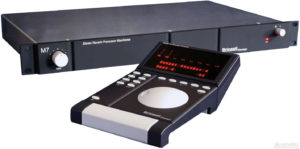
The first known instance of artificial reverb on a recording was the Harmonicats’ “Peg o’ My Heart,” released in 1947. Engineer Bill Putnam Sr. set up a microphone and loudspeaker in the studio’s bathroom and drenched the harmonica solo in the natural reverb, creating a unique, ear-catching, and new sound. In addition to live rooms, in the 1960s and ’70s, recording studios had plate and spring reverbs, which were large hardware units that resided in their own rooms. Their distinctive sound can be heard on countless classic recordings.
The first digital reverb units were introduced in the 1970s. They gave us the ability to dial up the sound of a specific acoustical space and tweak it to perfection. Now we’re fortunate to have plug-ins that give us amazing control over our ambiance. With digital reverb (whether hardware or software), it’s all about the quality of the algorithm. Some plug-ins are modeled after popular outboard hardware classics, giving us the sound of a vintage plate but with total tweakability.
Delay

Delay is an important effect that has been used since the early days of recording. Traditional tape delay was achieved by patching an aux send to a tape machine. A variable frequency oscillator was typically fitted to adjust the length of the delay (based on the space between the record and playback heads). Rackmount digital delays were introduced in the 1970s and were quite different-sounding from tape delay. From the short tape “slap” Sam Phillips applied to Elvis Presley’s vocals to the digital delays all over David Bowie’s Young Americans album, there are countless classic records that employ delays for everything from subtle thickening to outrageous stereo soundscapes.
Exciters
![]() An exciter (or enhancer) adds a particular type of sparkle to sounds, particularly voices. It appears to create brightness from sounds that were flat. The exciter works by picking off the higher frequency part of the sound, compressing and dynamically altering it, filtering off the original sound, and remixing the resultant harmonics back with the signal. It adds high-frequency sparkle, making singing voices or instruments sound more present and exciting without adding the hiss and phase problems you get from simply boosting high frequencies with an equalizer.
An exciter (or enhancer) adds a particular type of sparkle to sounds, particularly voices. It appears to create brightness from sounds that were flat. The exciter works by picking off the higher frequency part of the sound, compressing and dynamically altering it, filtering off the original sound, and remixing the resultant harmonics back with the signal. It adds high-frequency sparkle, making singing voices or instruments sound more present and exciting without adding the hiss and phase problems you get from simply boosting high frequencies with an equalizer.
Feedback/PA Management

Feedback is the bane of live performance. It can take a great performance and turn it into a painful and embarrassing experience for the performer, audience, and the sound operator. Up until a few years ago, there was little that could be done electronically about feedback except rudimentary efforts using EQ.
With the advent of Digital Signal Processing (DSP), automatic feedback elimination has been made possible. Unfortunately, many of these earlier products did not maintain the sonic integrity of the audio signal, because they required wide notch filters to suppress feedback. Modern PA management systems employ an algorithm that solves this problem by using precision frequency detection with adaptive filter bandwidth to activate the minimum number of very narrow notch filters, which will stop the feedback with minimal degradation of the audio signal.
What to Look For
What do you need to accomplish?
- Sound-shaping: EQ (graphic or parametric)
- Dynamics control: Compressors/Limiters (side-chain input, stereo link mode)
- Ambience enhancement: Reverb (digital or modeled analog)
- Thickening, slapback, stereo ping-pong: Delay (analog or digital)
- High-frequency enhancement (without EQ): Exciter
- Noise abatement: Noise gate
- Feedback elimination (live): PA management system



