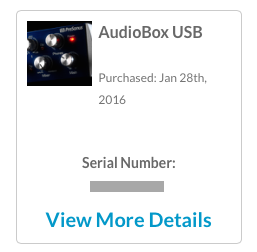How do I setup my Audio Box USB on a PC?
*please note that the audio box is class compliant and that this set up is for PC users only*
You will need to register your Audio Box in your MyPresonus account before it will be available.
1.) From your my.presonus.com home page, click the “My Products” tab at the top of the screen.
2.) From the “My Products” screen you should see 3 tabs “Hardware, Software, and Add-Ons”. Hardware is displayed by default. You should see the Audio Box underneath of the menus. Click “View More Details” to view the driver.
3.) Click on the driver to being downloading. The driver will be in an .exe format. When you click it, you will be asked if would like to allow the program to make changes to your computer. Click “allow” to start the installer and follow the onscreen prompts.
You will see an “Audio Box” icon on your desktop after the program has installed correctly.
When you need help, Sweetwater has the answers!
Our knowledge base contains over 28,000 expertly written tech articles that will give you answers and help you get the most out of your gear. Our pro musicians and gear experts update content daily to keep you informed and on your way. Best of all, it’s totally FREE, and it’s just another reason that you get more at Sweetwater.com.