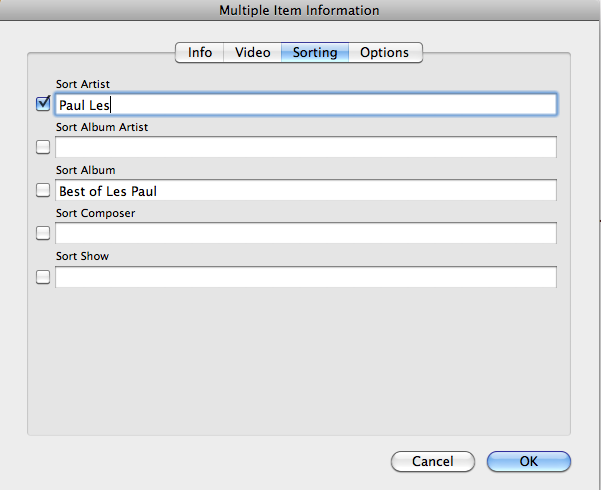
Q: I have a large iTunes music library, and I dislike that iTunes insists on sorting the artist by their first name — for example, I look for James Taylor under “Taylor” not “James.” I’ve tried changing all the artist names so last name is first, but it’s not a great solution. Any suggestions?
A: If you either right-click on a song or album and select “Get Info” or select the song or album and type Command+I, an information window will open up. At the center top of the window select “Sorting.” You’ll be presented with five fields that you can fill with whatever information you want iTunes to use for sorting albums and songs — artist last name or whatever you like. By playing with entries in these fields you can get iTunes to order your library in just about any manner you prefer.












