As DJ gear has evolved and the line between DJs and producers has blurred over the past decade, Native Instruments has been on the forefront of the tools and technology of the trade. Many of the DJs here at Sweetwater swear by Traktor software in its various forms and recommend NI hardware to our friends, whether they’re just getting into DJing or have years of experience gigging. In this Sweetwater Buying Guide, we’ll explore the various options and setups Native Instruments offers.

How to Get Started DJing with Native Instruments
Getting into DJing used to mean buying a pair of turntables and a mixer, picking up crates of records, and spending countless hours learning to make the most of fundamentally limited technology. Wanting to perform live electronic music was even more cumbersome, requiring DJs to own expensive samplers and synth gear, even for simple music production. Your options today are a lot less limited, and with a bit of inexpensive hardware, you can rock a party with just your iPhone.
Turning Your iOS Device into a Traktor DJ Rig
Native Instruments’ Traktor DJ app for iOS is an amazing place to start your mobile DJ rig. This affordable app includes many of the essential functions at the heart of the desktop version of Traktor, and it offers full access to your iTunes library. Automatic sync lets you focus on creative elements, such as the excellent set of effects, hot cue options, looping modes, and remixing functions onboard. Add the right hardware, and you’re all set.
Traktor Audio 2
What is the right hardware? Check out the Traktor Audio 2. This pocket-sized iOS audio interface or “sound card” offers premium digital sound quality for your iPhone or iPad and includes two sets of stereo outputs, allowing you to monitor your cue so you can pre-listen to the mix you’re setting up, before you flip the crossfader, which is accessible via a thumb wheel on the side.
Traktor Kontrol Z1
If you want a step up in control, the Traktor Kontrol Z1 is a great option. The Traktor Z1 includes knobs and faders, providing hands-on access to track volume, EQ bands, filter effects, plus a smooth crossfader. And when you step up from an iOS device, your Traktor Audio 2 or Traktor Kontrol Z1 will be perfectly compatible with your Mac or Windows PC.

Getting Hands-on with Traktor Pro Software
Traktor Pro software is a comprehensive and powerful digital DJ platform, but what really makes this system special is the range of powerful hardware controllers that delivers intuitive hands-on control over your performances. If you’re looking for an all-in-one DJ setup for your laptop, then these Traktor Kontrol DJ controllers are the place to start.
Hardware Controllers for a Digital DJ
If you’re into more traditional DJing but want the full benefits of a digital DJ controller, then you’ll want to check out Native Instruments’ Traktor Kontrol S4 and Traktor Kontrol S2. The S4 includes a 4-channel stereo mixer/audio interface; whereas the S2 is a 2-channel setup, but otherwise, these two controllers are almost identical.
Large touch-sensitive jog wheels make scratching and track navigation smooth, while large backlit buttons deliver instant access to transport, cue, loop, and other performance functions. Each deck setup also includes a 4-part effects section, generally mirroring the Traktor Pro software layout. Whether you’re beat juggling or simply beat matching, either of these two Traktor Kontrol options will let you DJ without staring at your screen. For a more streamlined setup, both of these controllers also integrate beautifully with the iOS Traktor DJ app.

Integrating House Systems and Vinyl into Traktor Pro
If you’re DJing at a venue with a house system that includes other digital DJ hardware, such as CDJ decks and DJM mixers, integrating these into Traktor is easy. Inside Traktor Pro is an option called HID mode, which unlocks the functions of CDJ devices right inside your software. Likewise, DJM mixers can integrate into Traktor as fully configured sound cards. If you’d rather DJ with the familiar feel of vinyl under your fingertips, then Traktor Scratch software is the way to go.
Get the Best of Both Worlds with Traktor Scratch
Traktor Scratch lets you use special timecode-imprinted control vinyl records and your favorite turntables with Traktor Pro, getting the best of both digital and analog technology. If you’re unfamiliar with the concept of Timecode Vinyl, it’s extremely cool. Each record is imprinted with an analog signal that sounds like noise but is translated into an extremely high-resolution digital control signal (far finer than MIDI) that Traktor Scratch uses to control track positioning with pinpoint accuracy. Scratch the vinyl, and your playback track behaves just like it was stamped on the record. All you need is a compatible audio interface (that includes a copy of Traktor Scratch) and some Control Vinyl, and you’re all set.
Traktor Scratch Hardware
An obvious choice for anyone looking to DJ with Traktor Scratch is the Traktor Kontrol Z2, a 2-channel DJ mixer/controller that interfaces with your computer via USB. Not only does the Traktor Kontrol Z2 fully support Control Vinyl, but it also includes a full 2-channel mixer control section, with faders, EQ controls, soft buttons, and effects controls, essentially combining Traktor Pro’s amazing digital functions with analog playback control.
If you already have a DJ mixer you know and love, then the Traktor Audio 6 and Traktor Audio 10 USB audio interfaces are perfect. These sport 2- and 4-channel stereo I/Os, respectively, and provide a combination of Traktor Scratch support and high-quality audio output that will satisfy any audiophile. Add a Traktor Kontrol X1, which includes essential effects, browsing, looping, and cueing controls, and you’ve got an amazing Traktor Scratch setup.

Live Electronic Music Production in Traktor Pro
While beat matching, cueing, looping, scratching, and other traditional DJ tools may be at the heart of Traktor Pro, this remarkable software not only blurs the line between DJing and electronic music production, but it also invites you to step across it. In the beginning, Traktor already let DJs manage multiple hot cues, making beat juggling and limited remixing remarkably intuitive. The addition of Flux Mode in 2012 expanded Traktor’s looping and cue juggling capabilities, while Remix Decks expanded its on-the-fly production capabilities with new and exciting looping and sample playback options. More recently, integration with the Stems audio format has introduced layered audio remixing functions that allow DJs to fully embrace real-time music production workflows.

Ableton LINK
Want to beat lock your Traktor set to your favorite DAW software, synths, or iOS apps? Ableton LINK makes it easy! Capable of locking MIDI clock with extreme precision and control — even using Wi-Fi and other traditionally troublesome connection methods — this powerful sync protocol is so robust that it’s being adopted throughout the electronic music world.
The simplicity of being able to launch your applications, click the LINK button, and lock the tempo and transport controls is beautifully simple. In less than a minute, you can lock Traktor to Maschine, Live, and any number of iOS music gadgets. What’s more, you can control the tempo and transport for the session from any connected application, making Ableton LINK ideal for live collaboration.

Flux Mode
If you’ve ever struggled with transitions or landing back on the beat when you scratch, Traktor’s Flux Mode is everything a DJ could ask for. It’s beautifully simple — just enable Flux Mode, and when you loop, trigger a hot cue, or scratch, the playback position will continue on ahead at its regular pace. As soon as you let go of the loop, cue, or touch-sensitive platter, playback will jump ahead to where the track would be if you hadn’t done a thing. Even if you create a total train wreck, as long as you let go at the end of the transition, this safety net will save you and the show will go on, and if you learn how to use Flux Mode effectively, you can pull off some pretty amazing transitions and effects while keeping your music on track.

Remix Decks
Remix Decks didn’t so much replace the original Traktor Sample Decks as expand on the concept, adding layers of sounds and loops to the mix. With Remix Decks, a single deck slot can host up to 64 samples across four banks of 16 color-coded triggers. Tempo syncing lets you take loops and beat-match them automatically to the master track, allowing you to layer rhythmic elements into your mix. You can also stack up synced loops, creating entirely new productions from loops right inside your Traktor sessions. At the same time, Remix Decks get their name because you can sample right into their slots from tracks loaded into any other deck, which opens up even more possibilities than mere looping and cueing can provide.

Step-sequencing Mode
The addition of onboard step sequencing to Traktor’s Remix Decks provides DJs with greater creative power than ever. Grab your favorite drum sounds and one-shots, and lay down a cool new groove in a matter of seconds. What’s more, arrangement is only part of what the step sequencer can do. Inside, you can customize your sounds, adding filters and other processing. For totally seamless integration with Traktor’s step sequencer, grab a Kontrol S8, D2, or F1.
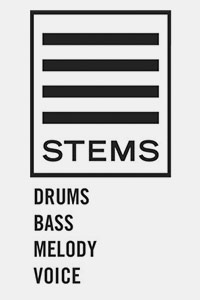
Stems
The latest edition to the lineup of music production technologies within Traktor Pro is support for Stem audio files. Stems are AAC-based MP4 audio files that include multiple interdependent audio layers. The top layer is always the complete stereo mix, which allows you to use any audio recorded in the Stem format as a standard music file. Stem files also include four additional audio layers, which break the stereo mix down into parts you can mix and combine with other audio to create totally new remixes. These layers might include drums, bass, synths, vocals, or any other musical elements. What’s more, Traktor treats each layer as its own element in the mix, allowing you to tweak EQs and effects sends independently for each layer, opening up a broad range of creative possibilities.

Controlling Real-time Music Production in Traktor Pro
Powerful music-production functions in software demand equally powerful hardware control, and Native Instruments Traktor Kontrol series totally delivers. Four amazing options, including the all-in-one Traktor Kontrol S8, the streamlined Traktor Kontrol S5, the modular Traktor Kontrol D2, and the remix-ready Traktor Kontrol F1 fit various workflows and budgets.
The hero of the lineup is the Traktor Kontrol S8. In many respects, the S8 bears a strong resemblance to the S4, including its 4-track mixer section, comprehensive effects control, and more. Where it differs is in the deck sections. Rather than large jog wheels with touch-sensitive platters, the Traktor Kontrol S8 includes bright, full-color displays, each with a set of four mini faders and other Remix Deck and Stem controls. Not only does this provide a 1-to-1 control-to-function correspondence over your Remix Decks, but it also means there’s virtually no need to look at your computer screen while performing. The transport also includes a touch strip for fast and easy track positioning in standard music files. The Traktor Kontrol S5 swaps out the mini faders, Traktor Scratch compatibility, and a few other controls for a smaller form factor and lower price, but it still packs an amazing amount of control.
If you’re looking to add electronic music production control to a more traditional DJ setup, then Native Instruments’ Traktor Kontrol D2 and Traktor Kontrol Z1 are excellent options. The Traktor Kontrol D2 is essentially a deck section from the Traktor Kontrol S8. You get the large color screen, Remix Deck/Stem faders, and full complement of hands-on controls. The only thing that’s missing is the audio I/O, but chances are, you already have that in your central controller. The Traktor Kontrol F1 swaps the screen and peripheral controls for a set of 16 multicolor trigger pads. It’s an extremely streamlined Remix Deck controller that delivers instant access to all 64 sample locations and loop recording functions. Either one makes an excellent addition to your main Traktor Kontrol rig.
What’s the Next Step?
As you can see, there are lots of amazing ways to get into DJing with Native Instruments Traktor. Whether you’re just starting out and want a rig for your iPhone, or you’re a seasoned DJ looking for the unlimited creative potential Traktor Pro has to offer, you’ll find everything you need to get up and running fast here at Sweetwater. If you have any additional questions, don’t hesitate to give us a call, and we’ll help you figure out the perfect Traktor system for your style.















