Xpand 2 doesn’t show content in Pro Tools 10 in Windows
In Xpand, click on the browse button and navigate to Computer> C:\Program Files (x86)\Avid\Avid Virtual Instruments\Xpand2, then press OK.
If the content still does not show up, try the following:
- Click Start and type “regedit” then hit enter. This should take you to the Registry Editor.
- Make a backup file of your registry by clicking File > Export. Make sure All is checked at the bottom of the Export window under “Export range.” Save it somewhere you can easily locate it, like the desktop.
- In the Registry Editor, go to HKEY_CURRENT_USER > Software > Digidesign > Xpand!
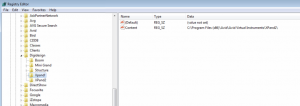
- If there is no content key to the right, you will need to add it. On the right hand side, right-click and choose New > String Value.
- Name it “Content”
- Once named, double-click on it.
- In Value Data, type the following:
- (64-bit users) C:\Program Files (x86)\Avid\Avid Virtual Instruments\Xpand2\
- (32-bit users) C:\Porgram Files\Avid\Avid Virtual Instruments\Xpand2\
- Click OK, then close the Registry Editor.
- Relaunch Pro Tools, and open Xpand. Everything should be restored.
Note: once everything checks out OK, you can safely delete the backup you made in step 1.
If your problems still persists, restore the Registry using the backup you created by opening regedit and choosing File > Import, then select the backup file.
When you need help, Sweetwater has the answers!
Our knowledge base contains over 28,000 expertly written tech articles that will give you answers and help you get the most out of your gear. Our pro musicians and gear experts update content daily to keep you informed and on your way. Best of all, it’s totally FREE, and it’s just another reason that you get more at Sweetwater.com.


