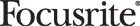Audio Interfaces
Read our Audio Interfaces Buying GuideGet More at Sweetwater
What Is a USB Audio Interface?
At its most basic, a USB audio interface transforms analog signals (like those coming from a microphone or an instrument) into digital signals (the 1s and 0s your computer uses) and vice versa, so you can record audio into a digital audio workstation (DAW) and play it back through speakers or headphones.
You might ask, “but can’t I just plug a microphone into my laptop?” The answer is “yes.” However, your laptop’s built-in soundcard is not made to capture professional-level recordings. Plus, you’d be limited to just using a single microphone.
A USB audio interface — even affordable ones — provides superior sound quality and additional components, such as onboard microphone and instrument preamps and dedicated speaker (studio monitor) and headphone outputs, made specifically for pro-audio applications.
USB audio interfaces range from very simple and affordable models to comprehensive professional models, and they offer a variety of features to accommodate numerous workflows and recording needs. Let’s discuss USB audio interfaces for beginners, project studios, and professional recording and mixing engineers.
Watch: What Is an Audio Interface — Do I Need One?
USB audio interfaces for beginners
If you’re just beginning your recording journey, you’re in luck! There is a massive selection of USB audio interfaces made just for beginners that are both affordable and sound great!
You can get started with a USB interface for less than $50, with products like the Behringer U-phoria UM2 USB audio interface and the M-Audio M-Track Solo USB audio interface, which both feature a single microphone preamp and an instrument input for directly recording an electric guitar or bass.
These interfaces are ideal for singer-songwriters, content creators, and solo producers who are interested in making music primarily with virtual instruments.
For bands and small ensembles that want to record more than one or two instruments at a time, you’ll want a USB interface with more inputs.
Thankfully, there are many affordable options, such as the Focusrite Scarlett 18i8 3rd Gen USB audio interface, which boasts four microphone preamps and four line-level inputs for things like keyboards, drum machines, and external hardware.
When you’re shopping for a beginner USB audio interface, you’ll want to ask yourself a couple of questions.
1: “Are you recording music track by track (called overdubbing) or do you plan to record several instruments at once?”
The answer to that question will help you choose a USB audio interface with the appropriate number of inputs. Bear in mind that having more inputs typically means a higher cost, so you’ll have to consider that when you’re budgeting.
Optionally, you can buy a 2-channel USB audio interface with an ADAT connection (like the Audient iD22 USB audio interface) that allows you to expand the number of inputs and outputs by incorporating an ADAT-equipped microphone preamp when you’re ready for more.
Affordable options for ADAT-equipped microphone preamps include the Behringer ADA8200 8-channel microphone preamp, the Focusrite Scarlett OctoPre 8-channel microphone preamp, and the Audient ASP800 8-channel microphone preamp.
2. “How important is sound quality to you?”
This may seem like a loaded question. After all, most of us would probably answer “very!” However, one of the factors that impacts the cost of a USB audio interface is the quality of the analog-to-digital and digital-to-analog converters. These are the components that convert audio into data and data into audio.
Higher-priced interfaces will often boast top-tier converters, which deliver detailed and transparent audio. But converter technology has come a long way, and even the most affordable USB audio interfaces feature converters that will yield a high-quality result.
That said, if you’re the kind of person who sweats the details, then investing upfront in an interface with superior converters may be the right choice.
USB audio interfaces for project studios
At Sweetwater, we define project studios as small professional and semi-professional spaces used by working audio engineers and advanced hobbyists. If you’re like us, then your project studio probably includes several instruments and outboard signal processors, such as hardware preamps, compressors, and effects units.
Project studios tend to have more demanding needs, so they will typically require USB audio interfaces with a lot of I/O (inputs and outputs), higher quality converters, built-in DSP acceleration for plugins, and additional connections for MIDI, networked audio, and more.
Some examples of popular USB interfaces for project studios are the Universal Audio Apollo Twin USB DUO desktop audio interface, PreSonus Studio 1824c USB-C audio interface, and the Arturia AudioFuse Studio USB audio interface. But there are many options available to fit your workflow.
USB audio interfaces for professionals
In years past, USB interfaces generally weren’t considered for professional applications. But times have changed. Now, there are a number of professional-grade USB audio interfaces, such as the RME Fireface UFXII USB audio interface, Lynx Aurora (n) 16-USB AD/DA converter with audio interface, and the Cranborne Audio USB audio interface and 8-slot 500 series chassis.
To learn more, check out the article USB Audio Interfaces: Not Just Entry Level Anymore.
USB audio interfaces FAQs
What does a USB audio interface do?
A USB audio interface converts analog signals (microphones, instruments, etc.) into digital signals (and vice versa) for recording to and playing back from your computer.
Is a USB audio interface necessary?
An audio interface is necessary for capturing high-quality audio recordings on your computer.
Does audio sound better from a USB audio interface?
A USB audio interface provides much higher audio quality than a computer soundcard, both for recording and playback.
How does a USB audio interface connect to your computer?
A USB audio interface connects to your computer via a USB cable, which can also be used to power some interfaces right from your computer. Currently, most USB audio interfaces are equipped with USB 2.0 ports. However, there is a handful of USB 3.0 interfaces from Audient, RME, Steinberg, and MOTU.
How do you connect a MIDI keyboard to a USB audio interface?
Are you using or planning to use a MIDI keyboard in your studio setup? Then, you might be wondering how to connect it to your audio interface. If your MIDI keyboard has a USB output, you won’t need to connect it to your interface. You can simply plug it into your computer. If you’re using an older MIDI keyboard, controller, or synthesizer with 5-Pin DIN MIDI ports, you may want to consider purchasing an audio interface that’s equipped with 5-Pin DIN MIDI connectors.
How much I/O should my USB audio interface have?
This depends on how you want to work in your studio. If you’re primarily creating music “in the box” with virtual instruments and are only planning to record vocals or single instrument overdubs, a 2-channel interface will be enough. If you intend to record full bands or a full acoustic drum set with multiple microphones, then you’ll want an interface with plenty of I/O. Also, if you plan to use hardware processors, like external effects units and channel strips, during mixing, you’ll need enough outputs and inputs to route audio from your interface, through your units, and back into your computer.
Watch: Choosing the Best USB Audio Interface on ANY Budget
How to shop for a USB audio interface at Sweetwater
Are you ready to purchase your first or next USB audio interface? Sweetwater makes it easy. If you don’t know where to begin, reach out to one of our highly knowledgeable Sweetwater Sales Engineers at (800) 222-4700. They’ll work with you to choose the best interface for the way you want to create.
If you prefer to do your shopping completely online, Sweetwater’s website can help you narrow down your interface choices based on your desired specs, such as the amount of I/O and your budget. The filters on this page allow you to sort all the USB audio interfaces we carry by price, brand, number of preamps, I/O, and much more. Start selecting your preferred specs and explore your options!