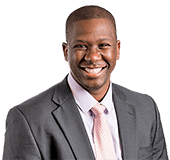Choosing a snare drum mic is important, as I discussed in “Best Mics for Recording Snare Drums,” but positioning the mic is equally important. Moving the mic as little as an inch can change the sound you’re getting from the snare. Many factors affect the snare sound: proximity of the mic to the drum shell, the distance from the mic to the head, and even the angle of incidence (whether the mic is pointing across the head or down at the head). Here are some tips for positioning a snare drum mic to get the sound you want.
- Mic Placement Is Crucial
- Using Two Mics Can Work Well
- Experimentation Is Advised
- Enough Talk — Let’s Listen
- Mic Height
- Mic Distance
- Over-/Under-snare Mics
- Shotgun Mic
Mic Placement Is Crucial
Mic placement on a snare drum is often limited by the amount of room available in the spaces between the drums, but getting the mic in the right place is crucial. Many engineers only mic the top head of the snare, while others prefer miking the top and bottom heads. For the mic above the snare, when it gets closer to the center of the head, it picks up more low end and less of the sound of the snares. It will sound darker and fuller but less snare-like. As you move away from the center toward the rim, the sound of the drum will be more balanced between the head and snares.
My typical starting point is a dynamic mic positioned about an inch and a half above the head, two inches inside the outer rim of the drum, and aimed down at about 25 degrees from the horizontal plane of the head, pointing directly at the center of the head. If I want less low end, then I move the mic farther away from the drum or farther from the center of the head, which diminishes the low end due to diminished proximity effect, as you can hear in the recorded samples below.
Using Two Mics Can Work Well
A lot of engineers are adamant about using two mics on a snare drum — one over, one under. The sound coming off the bottom of the snare drum is really the sound of the actual snares — the rattling wires that contact the bottom head — that give the drum its name. This sound can be used very effectively to add brilliance and bite to the snare sound picked up from above. This is added to taste and is rarely the dominant sound. In my experience, a ratio of 80/20 (over/under) frequently works. For under the snare, you can choose either a bright mic or a balanced mic — just know that what you hear under the snare sounds like triggered white noise. I personally like the sound of the Audio-Technica AT4033A, but other mics typically used in that position are the Telefunken M81-SH or Shure SM57. Using a little bit of the under-snare sound goes a long way, so add it judiciously. In the clip below, the under-snare mic is about 5dB softer than the over-snare mic.
Pro tip: If you are using an under-snare mic, then the polarity of the under-snare mic should be reversed relative to the top snare mic so that the sound that is moving both diaphragms in opposite directions will yield outputs that are uniform in polarity when the drummer hits the snare. Otherwise, the low end of the two signals will cancel out when combined. You can also gate the under-snare mic pretty severely so that it is only audible on the initial snare strike and doesn’t alter the sound of the kick or other drums.
Experimentation Is Advised
Depending on the mic you choose and the sound of the drum, experimentation is always key to getting the best sound. If you’re not happy with the starting position, then have the drummer change the angle and position of the mic relative to the head until you find the best sound. There’s no magical placement — it will vary from drum to drum. If you’re in the studio with a player who swaps snare drums from song to song, then you may need to reposition the mic for each different drum or even change to a different mic. If you have a preferred snare mic and it isn’t working, then move on. I’ve swapped my favorite dynamic mic for a condenser mic when we went from a rock groove to a softer jazz tune. Do whatever it takes to get the sound you’re after.
Enough Talk — Let’s Listen
When miking most instruments, you can just put your ear where the mic would be and audition what the mic will hear. With the snare drum . . . not so much. Even if you could safely put your ear one inch off the head and two inches inside the rim without getting hit by the drumstick, I would not recommend it due to the high sound pressure levels. So, engineers decide what sounds best by adjusting the positioning of the mic and then listening to the result. If you’ve never had the opportunity to hear how changing the mic position by as little as an inch can make a difference in the sound of a snare, then here’s your chance. Here are some samples of the same mic in different positions. Can you hear any differences?
For these samples, we used Vater sticks on a Liberty Drums Birch Classic snare drum miked with Shure SM57s through an API 3124V preamp into an Avid MTRX interface.
Mic Height
The height of the mic above the snare head has a big impact on the sound. Listen to these samples (in this case, I positioned four identical Shure SM57 mics as pictured) as the elevation of the mic changes from one inch over the head to two inches, then three inches, and four inches. Listen to the ring of the fundamental and the overtones. As you move the mic farther away from the drumhead, the actual fundamental musical tone will be diminished or softer, as you can hear in the samples below. These four sound clips are all from one take and were recorded simultaneously.
Mic Distance
Even if you keep all the mics in the same vertical plane (equidistant off the head), the positioning of the mic relative to the center of the drumhead also factors into the sound. Here are four samples with the same 57s, all positioned one inch above the head but at varying distances to the center of the drum, all the way from even with the rim (Position 1 below) to three inches inside the rim (Position 4 below). Listen to the way the sound changes as the mic position changes. These four sound clips are all from one take and were recorded simultaneously.

Over-/Under-snare Mics
Some engineers like to add an under-snare mic to the sound. Here are samples of how the over and under mics sound. In the image below, you can see that the waveforms are going in opposite directions (representing excursions of the capsules) as the snare head moves away from the over mic and toward the under mic.
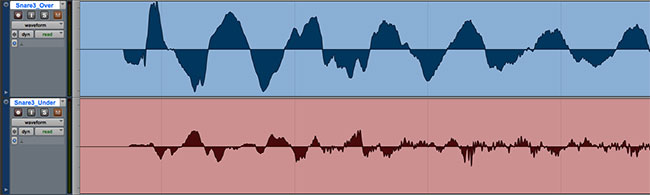
Relative Polarity
Important: Don’t assume that the polarity of all the drum mics is uniform. Always check the polarity of all the drum mics relative to each other. The easiest way to check absolute polarity is to use the Galaxy Audio CPTS Cricket polarity tester, but the critical part for drums is to check the relative polarity of all the mics. When recording a drum kit, I always unmute the overhead mics and listen as I flip the polarity of the top snare mic relative to the overheads. Whichever position offers the most low end on the snare is the setting to use. The opposite polarity will have less low end by comparison. Next, flip the polarity of the under-snare mic so that it is the opposite of the top mic. For the way I like to record drums, a lot of the presence of the snare is in the overheads, and the snare mic itself provides the oomph, the presence, and the body of the snare.
Pro tip: Even without a polarity tester, you can confirm the correct polarity of over-snare and under-snare mics by recording a snare hit and looking at the waveforms. If the absolute polarity of the over-snare mic is correct, then the initial waveform should go negative (below the center line) because the drumhead is moving away from the microphone when it is struck.
Shotgun Mic
I know several engineers who use shotgun mics on snare, but I had never tried it before. I was very pleasantly surprised. Here’s what a Sennheiser MKH 416 sounds like on the Liberty snare:
Sweetwater Has What You Need to Get a Great Snare Sound
If you’re looking for that elusive snare sound you hear in your head, then our Sweetwater Sales Engineers can help you find the perfect gear to make it happen. Call us at (800) 222-4700 for anything you need to finally achieve your perfect snare drum sound.
Special thanks to Sweetwater team members Evan Turner for playing the snare and Dave Martin for engineering this session.
For more tips on getting a great snare sound, check out this whole series of articles by Lynn Fuston: