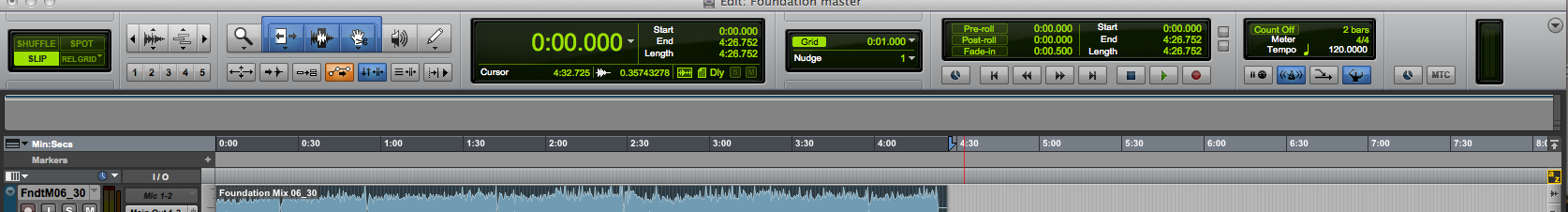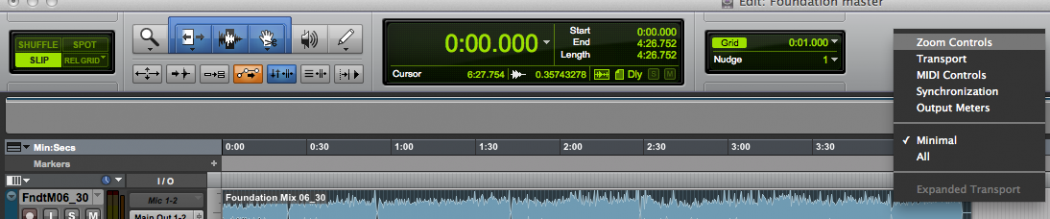
Did you know that you can configure the Edit Window tool bar in Avid Pro Tools however you like? Simply open the Edit Window, then right-click in the tool bar area at the top or click the down-facing arrow at the top right of the tool bar. A menu will drop down, allowing you to choose what is displayed and what is hidden. Your choices include Zoom Controls, Transport, MIDI Controls, Synchronization, Output Meters, and Expanded Transport. This allows you to only see what you need to see for the task at hand, and to remove unnecessary clutter or distractions.